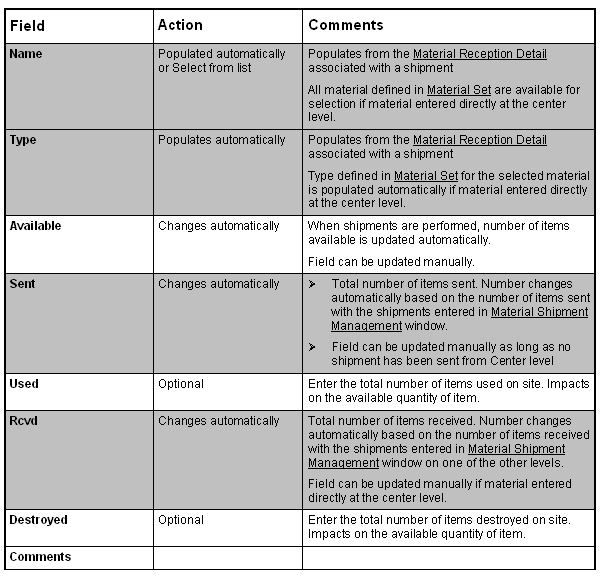Highlighted the desired center in
Selected Centers window.

Click on MATERIAL under CENTER level in the tree
displayed.

When accessing this screen the very first time for a Center,
all materials that have been sent to the Center will appear
here with all numbers reading 0, provided, the shipment was
entered with an Automatic Reception box was left unticked. (If
Automatic Reception had been ticked, the screen would
automatically show the numbers that were sent at Available and
Received.

To always have the most recent data available here, make
sure that shipments already sent actually have status 'Sent'
and the shipments you received have status 'Reception
confirmed', i.e., always check
Material
Shipment Management (LIST OF SHIPMENTS) and
Material Reception Management (LIST OF
RECEPTIONS).
Material Stock Management is used to track the available
stock of Study materials such as Case Report Forms.
Each material will appear only once on this screen.
If this screen is empty, then no shipment of any material to
the Center has been entered yet. In that case go back to
Study or Study/Country level as appropriate and enter the
shipment before continuing here.
Steps
to Send and Receive a Shipment
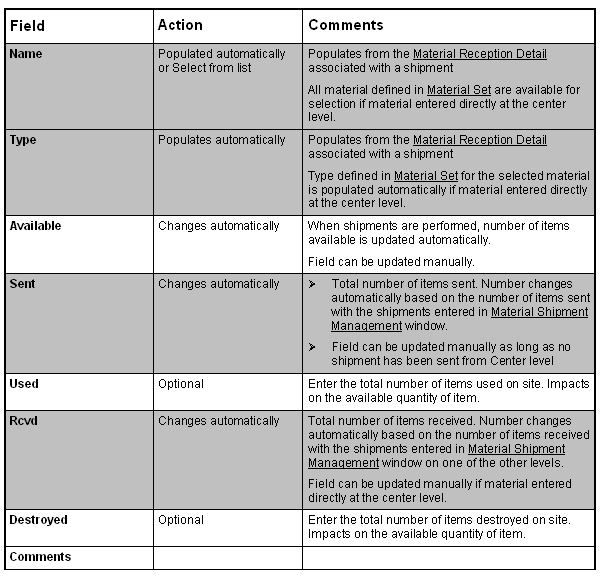
Options in
Material Stock
Management:
 MATERIAL SET
MATERIAL SET: usually you are not going to
use this at this level (Center); to define material to be
tracked for the Study.
 LIST OF
SHIPMENTS
LIST OF
SHIPMENTS: to record material shipments.
 LIST OF
RECEPTIONS
LIST OF
RECEPTIONS: to enter the acknowledge reception of material
sent from Study, Study/Country or Center level.
 SHIPMT./RCPT.DETAILS
SHIPMT./RCPT.DETAILS:
to view summary of shipments and receptions of Center. This is
a view only screen.