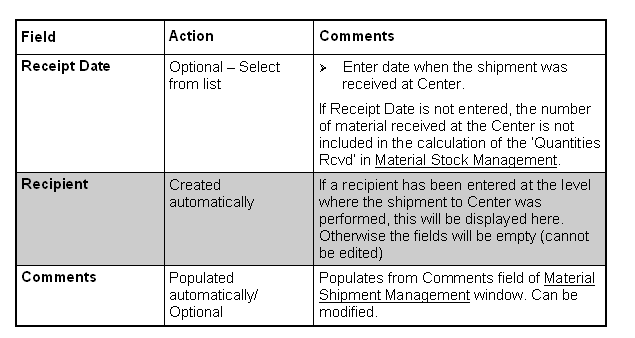Click on LIST OF RECEPTIONS in
Material
Stock Management on Center level to track receptions of
shipments from Study or Study/Countries or Centers
levels.

Highlight the respective shipment and click on edit in the
right lower horizontal toolbar.
As long as there is no Receipt Date, the numbers of returned
material are not included in the calculation of returned
quantities in
Material Stock
Management.
If the shipment was with automatic reception, the receipt date
is automatically displayed and equal to the sending date.
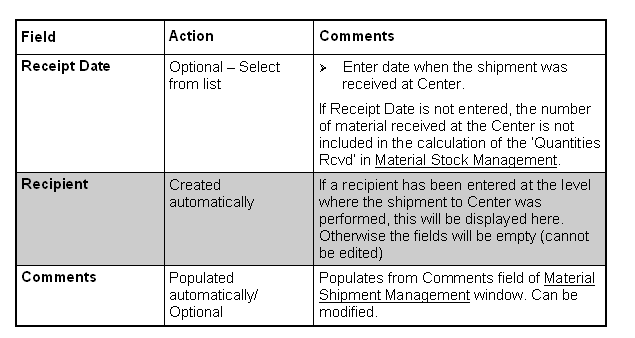
Options in
Material Reception
Management:

MATERIAL DETAILS : to view the material (type, material, number
shipped, comments) associated with the return shipment.