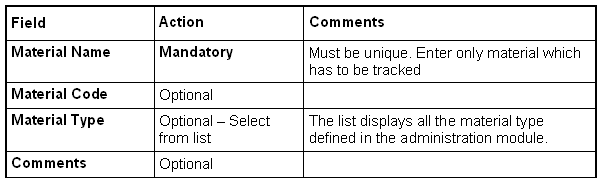Only material that has to be tracked should be entered
here.
It is possible to add new study material even if the study is already ongoing.
It is always possible to modify material name, material type and comment.
Study material could be deleted from this list only as long as the stocks at all levels are equal to '0'.
It is possible to add new study material even if the study is already ongoing.
It is always possible to modify material name, material type and comment.
Study material could be deleted from this list only as long as the stocks at all levels are equal to '0'.