(
Use the
Unless you enter another comment or a blank in Comments, default value New Set of CRF' will be kept.
The left part of this window allows you to view and create
sections and pages in a tree-like format.
The right part of the Set of CRF allows you to view/edit the data of the line highlighted in the left part of the window.
A section can be created at four hierarchical levels and cannot refer to a page.
The right part of the Set of CRF allows you to view/edit the data of the line highlighted in the left part of the window.
A section can be created at four hierarchical levels and cannot refer to a page.
Section
You can create any number of sections. Each section is described by a name and start visit and end visit. The start visit and end visit can be any of the visits described in all visits schedule.
Page
You can create any number of pages. A page can refer to a section or not. Each page is described by a name and a visit. The visit can be any of the visits described in all visits schedule.
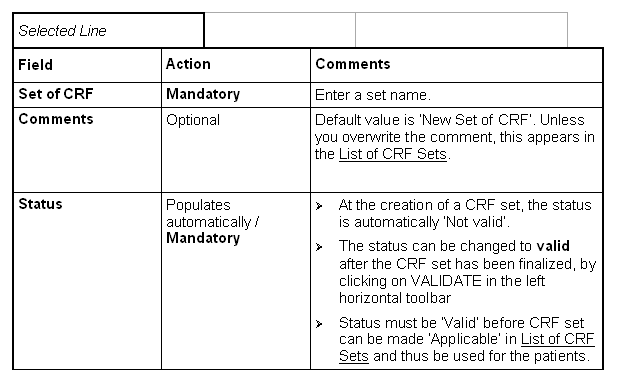
Steps to create a CRF Set
Options in Set of CRF: