Default: If there is more than one CRF set per Study, tick which CRF set is to act as the default CRF set when patients are entered.
The following page describes the fields available in this window once you have created a CRF set for your Study. However, there is no action required in this window until you have completed the creation of your CRF set.
This window shows a list of the CRF set as defined for your
study. If there are different CRF book for a Study, you have
to add each of them to this window.
'Applic.': indicates whether or not the CRF set is applicable for the Study. Only CRF set with 'Status' 'Valid' can be set to applicable.
- This field is only applicable if you defined in Study Parameters that the visit schedule(s) are applicable by Study. (If you tick APPLIC. List of CRF Sets for a Study where you defined the CRF set applicable by Study/Country or by Center, you will get a message telling you that the visit schedule authorizations are managed at Center or Study/Country levels and the updating will be done only for the Study level).
- If you defined that the CRF set(s) is (are) applicable by Study/Country or Center, you have to define the applicability and default status via the COUNTRIES and CENTERS button, respectively.
As long as a CRF set is not ticked applicable for a Study or Study/Country or Center, you cannot associated a CRF set to any patients.
'Applic.': indicates whether or not the CRF set is applicable for the Study. Only CRF set with 'Status' 'Valid' can be set to applicable.
- This field is only applicable if you defined in Study Parameters that the visit schedule(s) are applicable by Study. (If you tick APPLIC. List of CRF Sets for a Study where you defined the CRF set applicable by Study/Country or by Center, you will get a message telling you that the visit schedule authorizations are managed at Center or Study/Country levels and the updating will be done only for the Study level).
- If you defined that the CRF set(s) is (are) applicable by Study/Country or Center, you have to define the applicability and default status via the COUNTRIES and CENTERS button, respectively.
As long as a CRF set is not ticked applicable for a Study or Study/Country or Center, you cannot associated a CRF set to any patients.
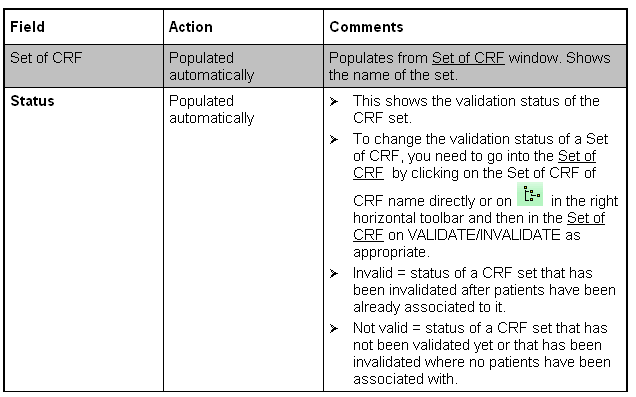
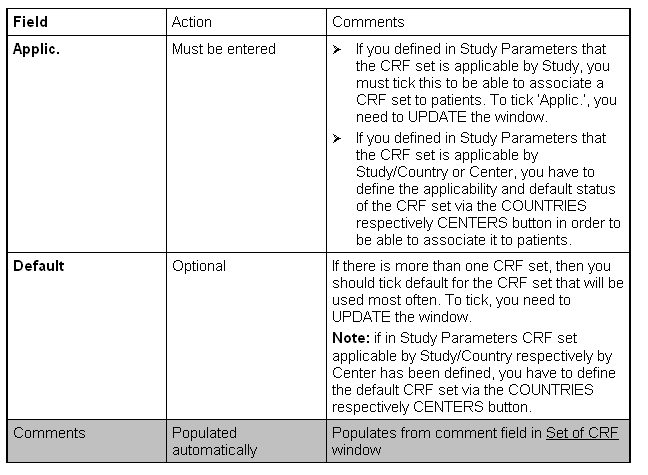
Options in List of CRF Sets: