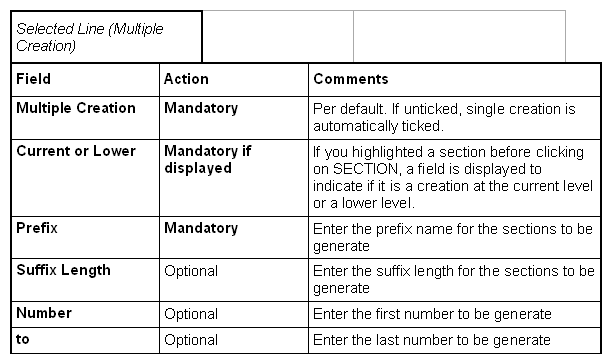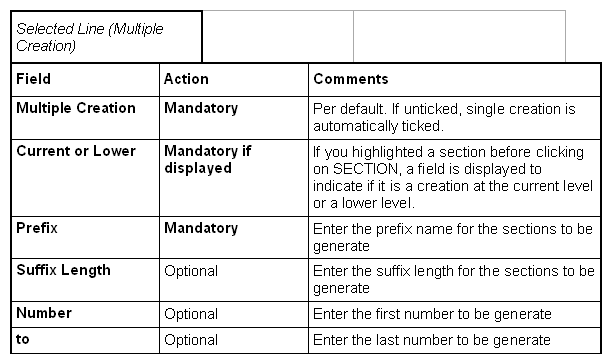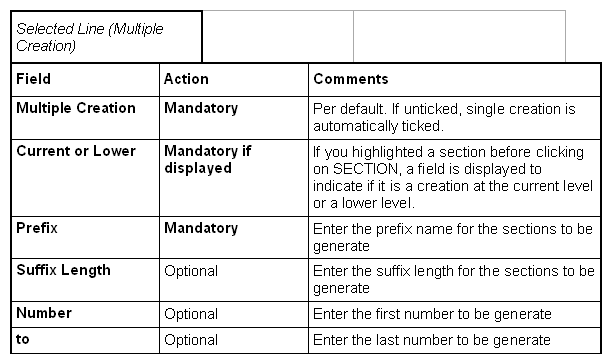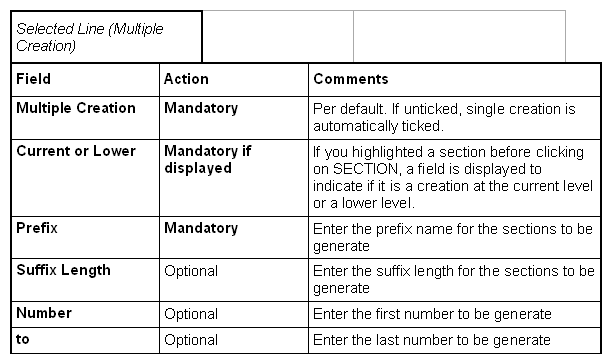Click on the

SECTION icon in the left horizontal toolbar in
the
Set of CRF window.

Tick Multiple Creation field.

Enter the PREFIX if you need one for the sections names.

Enter the SUFFIX LENGTH.

Enter the FIRST and LAST numbers to generate.

Click on SAVE in the right horizontal toolbar to generate the
several sections.