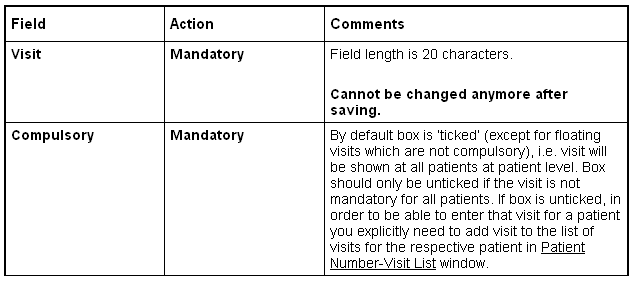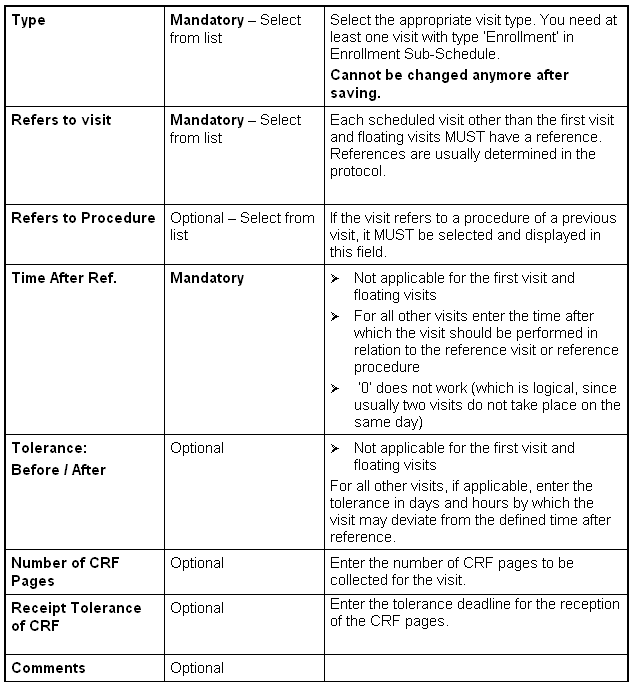Create visits in consecutive order, i.e., create first visit
of the study first, enter all procedures for this visit, then
create second visit etc.
If you want to copy a complete visit schedule from another study (described in detail later on), you must not create any visits before.
For each visit you need to:
- select the visit type from drop down list:
ˇ in Selection Sub-Schedule, visit type will be automatically 'Selection'
ˇ in Enrollment Sub-Schedule you can choose between 'Enrollment', 'Post-Enrollment', and 'Final'
ˇ in Follow-up Sub-Schedule, you can choose between 'Follow-up' and 'Final'
ˇ In Floating Parameters, you can choose between 'Selection', 'Post-Enrollment' and 'Follow-up'
- define whether the visit is compulsory or not (except for a floating visit which is automatically not compulsory). Compulsory means that this visit is mandatory for all patients.
- define whether the visit refers to another visit or procedure, and if so whether there is a time tolerance regarding the completion of the visit. Except for the first visit and floating visits, all visits need to have a reference.
If you want to copy a complete visit schedule from another study (described in detail later on), you must not create any visits before.
For each visit you need to:
- select the visit type from drop down list:
ˇ in Selection Sub-Schedule, visit type will be automatically 'Selection'
ˇ in Enrollment Sub-Schedule you can choose between 'Enrollment', 'Post-Enrollment', and 'Final'
ˇ in Follow-up Sub-Schedule, you can choose between 'Follow-up' and 'Final'
ˇ In Floating Parameters, you can choose between 'Selection', 'Post-Enrollment' and 'Follow-up'
- define whether the visit is compulsory or not (except for a floating visit which is automatically not compulsory). Compulsory means that this visit is mandatory for all patients.
- define whether the visit refers to another visit or procedure, and if so whether there is a time tolerance regarding the completion of the visit. Except for the first visit and floating visits, all visits need to have a reference.