
To enter/edit exchanges with an associated personnel, click on
ASSOCIATED PERS. under CENTER level in the tree displayed,
highlight the associated personnel, and click on
TRACKING.

To enter/edit exchanges with associated personnel, click on
TRACKING under CENTER level in the tree displayed.

Click on Add/edit in the right lower horizontal toolbar.

Personnel Ext

A exchange can be any type of communication (e.g.
telephone, correspondence, visit, etc.)
Default value of Initiator is 'Internal'; remember to change
this if initiator of exchange was external.

The second Personnel Ext and the Personnel Int
field are CONCAT-fields, where you can enter several
people.
Aside from the information captured
in this window, the following information will be displayed in
the tracking report: Product, Study Number, Country, Center No.
and name of principal investigator (Center).
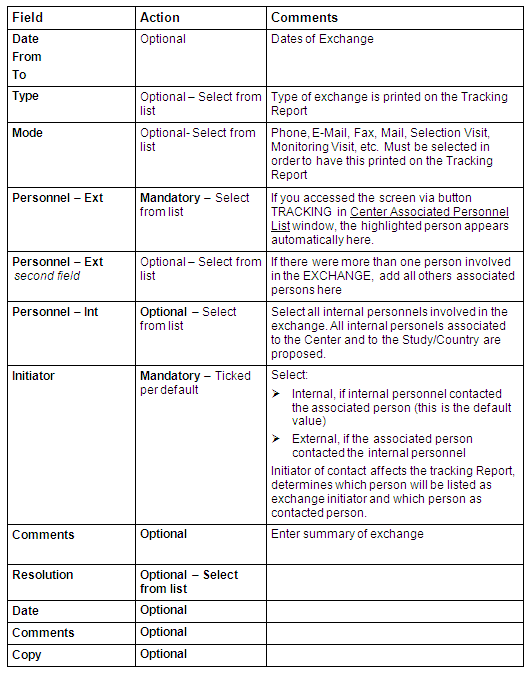
Options on
Center Contacts
List:
 PATIENT LIST
PATIENT LIST: to get edit access to Patient
List.
 PROBLEMS
PROBLEMS: to be
used if a problem was reported during the contact.

CHECKLISTS: to get access to all Contact's Checklists entered
for this Center.