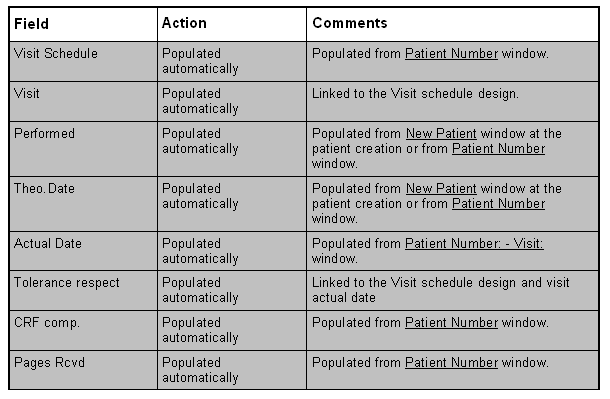This screen gives you an overview of the entered patients and their status.
By clicking on Patient/Screening ID blue line, you will get the visit schedule for the patient in a tree-like format or by selecting the patient and then clicking on
Use the to navigate between pages (if several pages)
You can use to make some filters in the window.
Patient List (upper part)
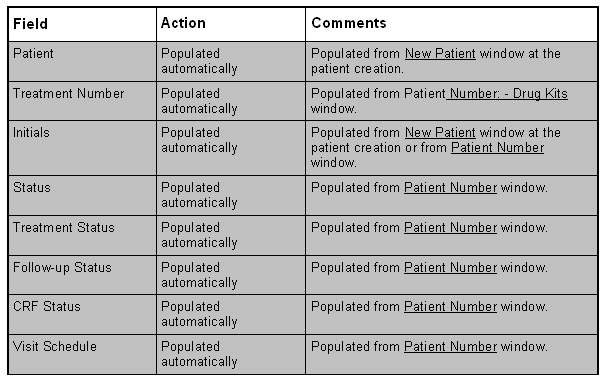
Patient Number: - Visit List (lower part)