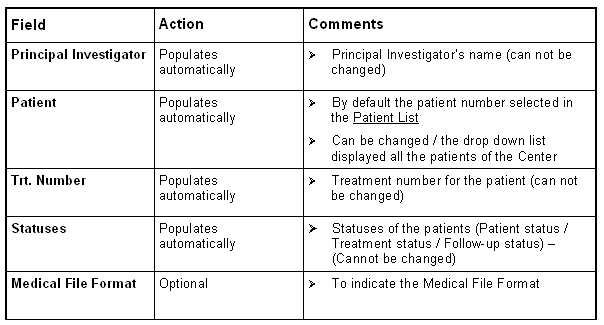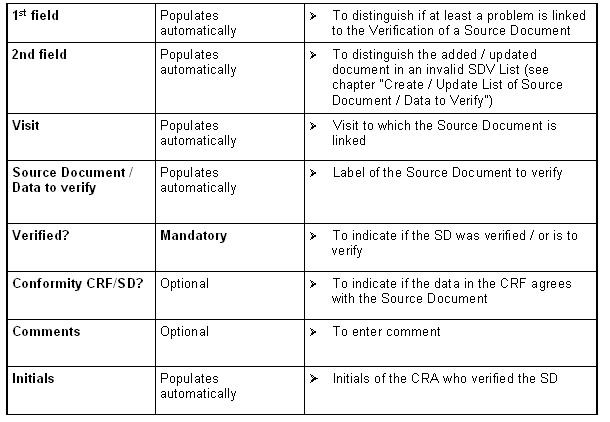Click on SDV in the left horizontal toolbar to get to the
Patient Number: -SDV Form window.
As long you haven't created a list for your Study, this screen
will be empty.

A list can be used only when its status at the
Study level is "valid" ( "
Create List of
Source Document / Data to Verify" or "
Create
/ edit List of Source Document / Data to
Verify")
The list is sort according to the order defined at the Study
level (List of Source Document / Data to Verify).
You can select other patients in this window by clicking in the
field PATIENT when the window is saved, to be able to edit the
SDV for all the patients of the Center without close the
window.
Steps to track SDV for
a patient
Steps to
enter a Problem linked to SDV
SDV Form
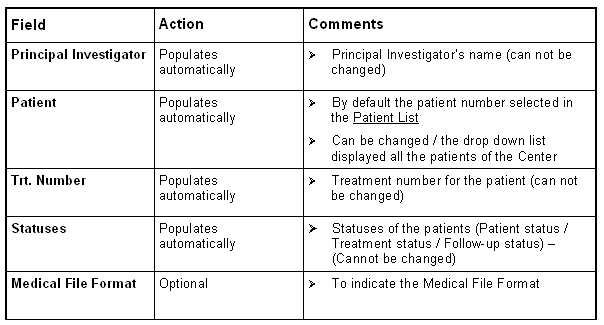 SDV List
SDV List
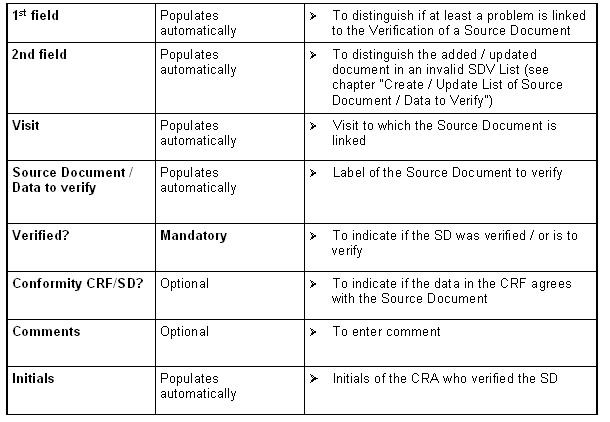
Option in
Patient Number: - SDV
Form:

PROBLEM: to notify and link problems to the Verification of a
Source Document.