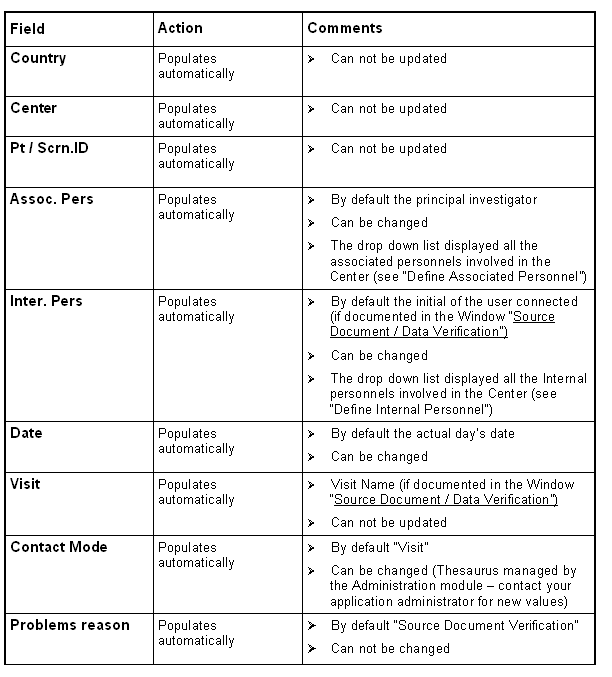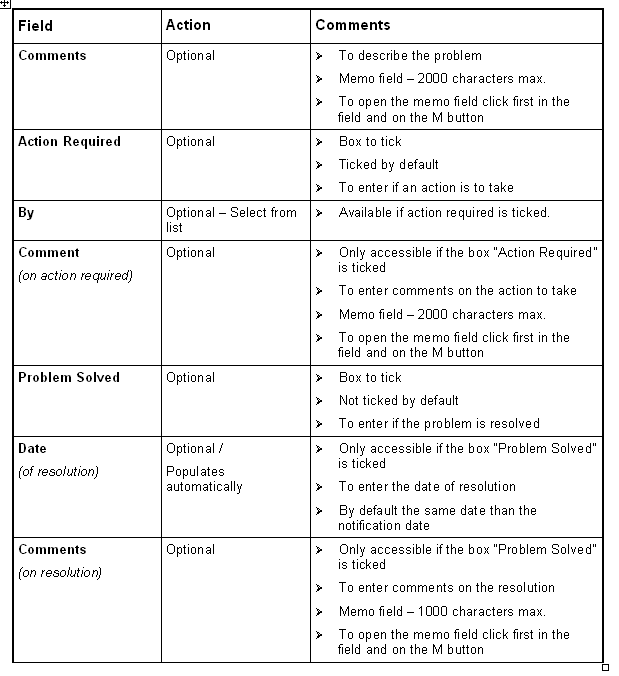The window is filtered on the Problem reason "Source Document Verification".
- If no problem is linked , a problem icon is displayed grey
- If a non-resolved problem exists, a problem icon is displayed red
- If a resolved problem exists, a problem icon is displayed green