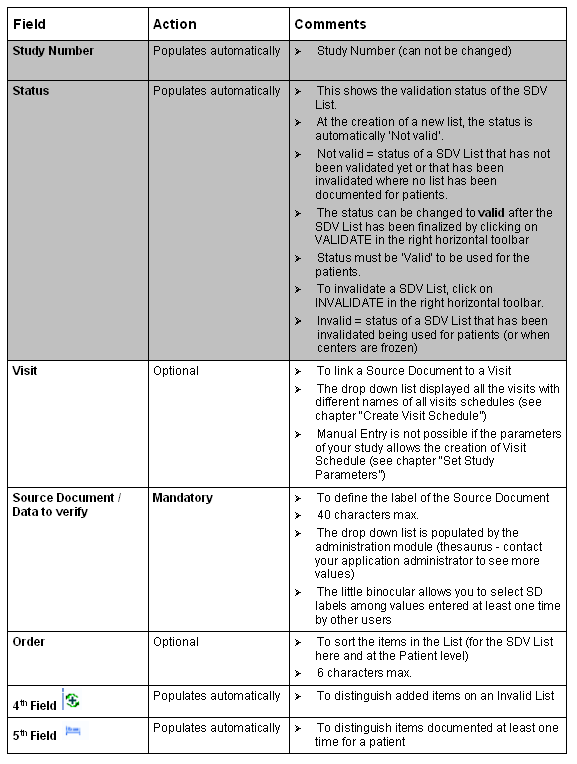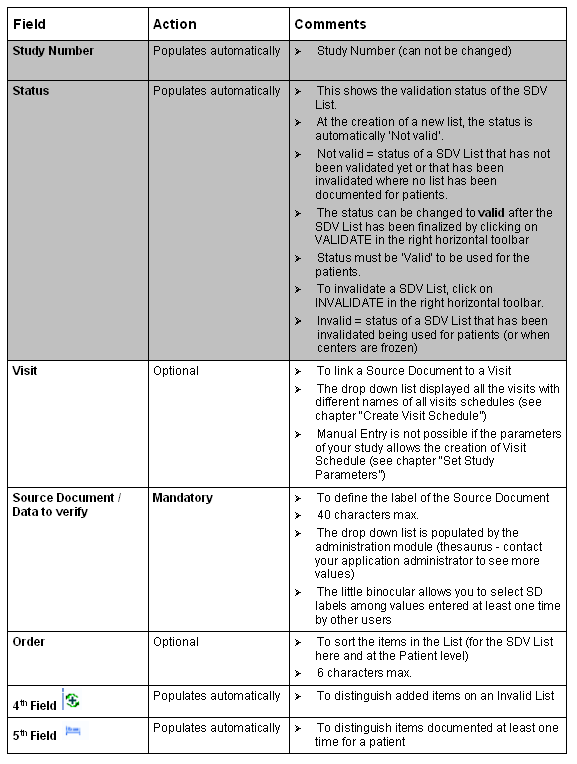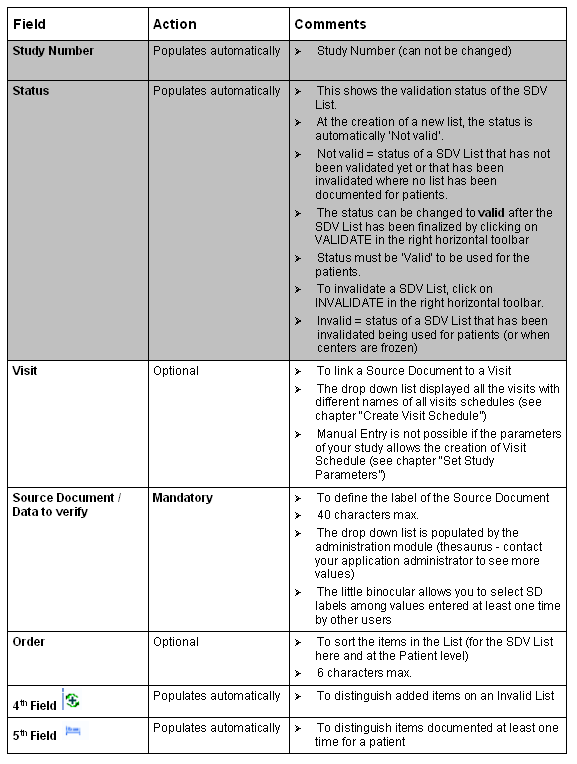Highlighted the desired study in
Selected Studies window.

Click on SDV LIST under STUDY level in the tree
displayed.

Click on ADD in right horizontal toolbar and follow the
steps to create a SDV List; As
long as you haven't created a list for your study, this screen
will be empty.

Source Document/Data to Verify

Only click on VALIDATE in the right horizontal toolbar
when the list is ready for use (i.e., finalized and checked by
using the CHECK button). To be able to use it in the patient
entry you must validate it.

Since the List of Source Document/Data to Verify is
not validating, it can not be used for patient.
By default the Medical Format File will be present in the SDV
List at the Patient level.
It is not possible to validate an empty SDV List.
The window allows you to create a SDV
List.