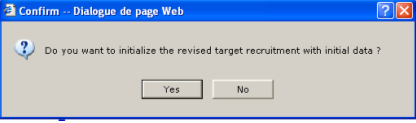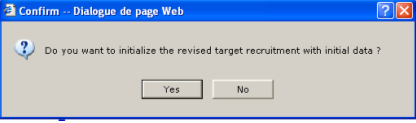You can only enter a revised recruitment plan for a service
provider if the initial recruitment plan has been frozen. To
freeze the plan, it needs to be valid.

If you haven't validated the plan yet, click on

VALIDATE in the right horizontal toolbar of the
Recruitment Plan (External Services)
window.

Highlight the respective external services in External Services
and click on edit in the right lower horizontal toolbar.

If 'Freeze the Initial Target Recruitment Plan' is already
ticked, continue as described following under 'Enter revised
recruitment plan'.

If not ticked, tick 'Freeze the Initial Target Recruitment
Plan', a warning message will be displayed:
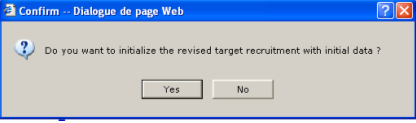

Click on YES. 'Revised No of Patients' in
External Services and in
Recruitment Plan (revised column equal target
column month by month) will be populated automatically with the
original target number of patient.
Enter revised recruitment plan:

If you want to revise the target number of patients, change '
Revised No of Patients' as appropriate and then click on SAVE.
The data will be populated to the revised recruitment
plan.

Click on RECRUITMENT PLAN in
External
Services.

Click on edit in the right horizontal toolbar (to edit a valid
recruitment plan, you need to click on INVALIDATE first.

Enter the revised numbers (patients in column 'Rvs.', Centers
in column 'Pl.') and SAVE revised recruitment plan.

Click on VALIDATE in the right horizontal toolbar. The total
number of revised patients entered month by month must be equal
to the total number of revised patients.