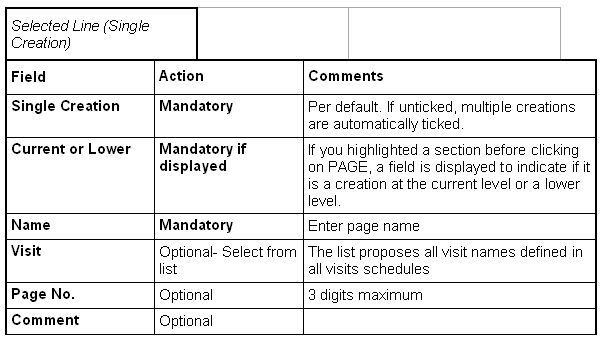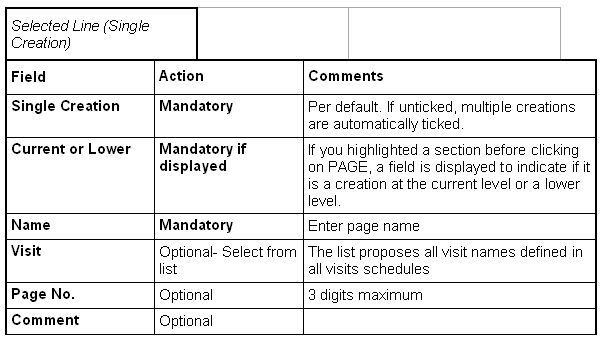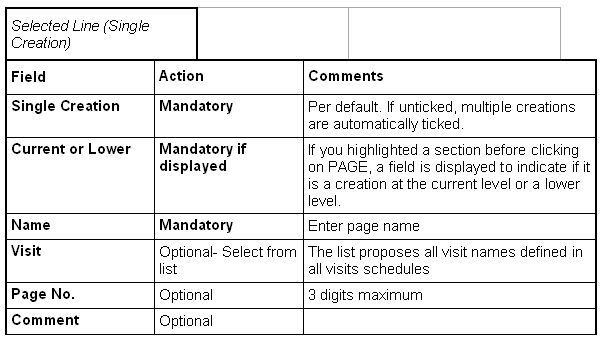Highlight the section for which you want to add the page or
highlight the set name and click on

PAGE icon in the left
horizontal toolbar in the
Set of
CRF window.
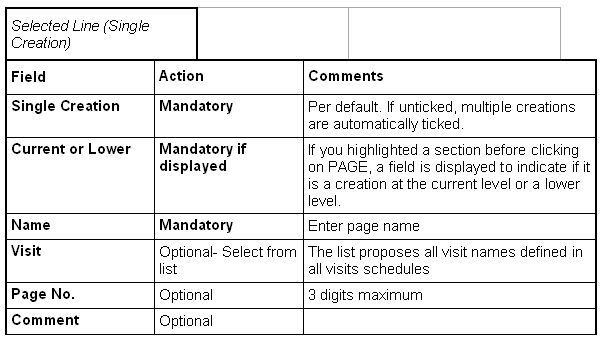

Click on SAVE in the right horizontal toolbar to save the
entered data.

After having entered all pages for the section, continue with
entering the next section and its sections and pages.