This screen shows you detailed information on national authorities and regulatory authorities of the respective country.
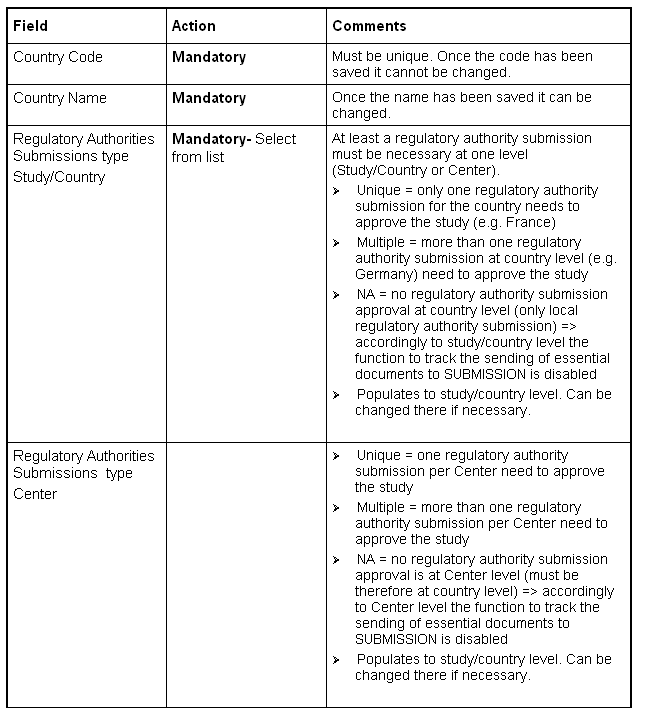
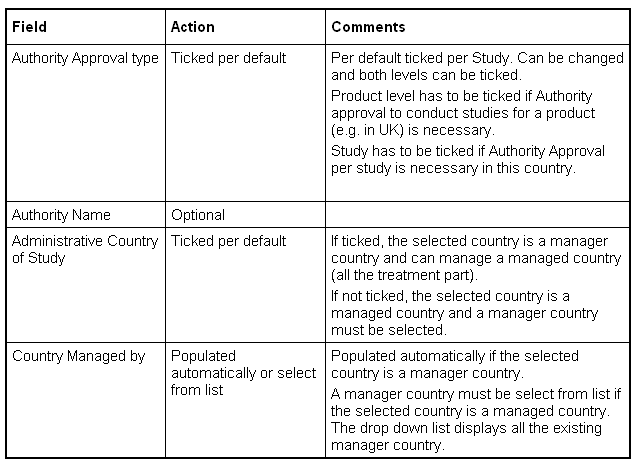
Option in Selected Countries
MANAGED COUNTRIES: to view the managed country (ies).
Options linked to Selected Countries
REGULATORIES: to enter all regulatories authorities (central and local) for the country.
ADDRESS FORMAT: to define for each country, its addressee displayed in eTM.