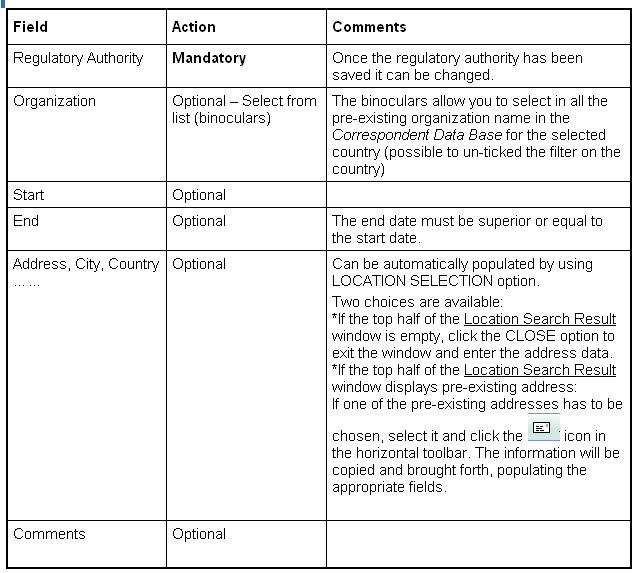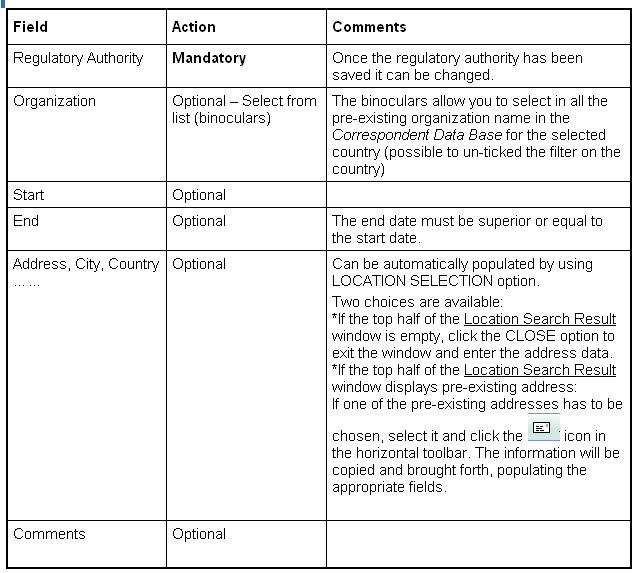Highlighted the desired country in
Selected Countries window.

Click on REGULATORIES under COUNTRY in the tree
displayed.

Regulatory Authority.

LOCATION SELECTION option allows you to access to
all the pre-existing locations in the Correspondent Data Base,
for the selected country, are displayed.
This screen shows you detailed information on the regulatory
authority of the respective country
This screen allows you (if you have the rights) to enter
and/or view the regulatory authority of the selected country.

To enter a new regulatory authority, click on ADD in the lower
right toolbar.

To edit information on an existing regulatory authority,
highlight the Regulatory Authority and click on edit in the
lower right toolbar.