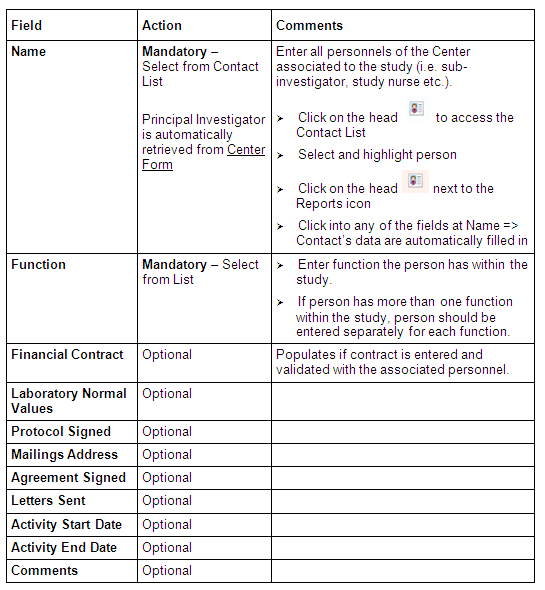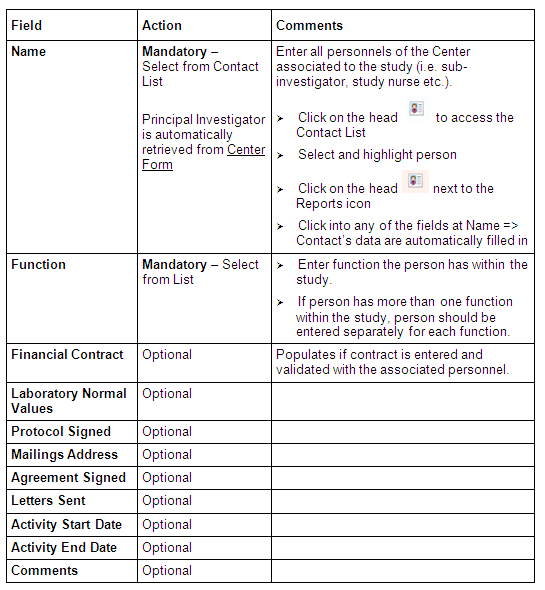Highlighted the desired center in
Selected Centers window.

Click on ASSOCIATED PERS. under CENTER level in the tree
displayed.

Click on edit or ADD in right lower horizontal toolbar
(depending on whether you want to edit information on an
already existing associated person or to add a new
person).

Name, Function.

Principal investigator is automatically retrieved
from
Center Form with Function
Principal investigator.
Clicking on

icon next to Contact brings you to your
Contact List.
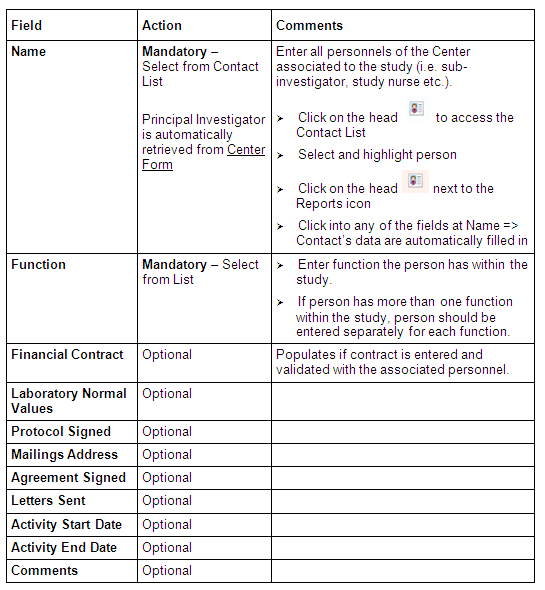
Option in
Center Associated Personnel
List:
 CONTACTS
CONTACTS: to
enter 'Contacts' related to the selected Center associated
personnel, and to get access to the 'Enter Patient' option, to
enter information about patients
Report
Associated Personnel List/Center Level