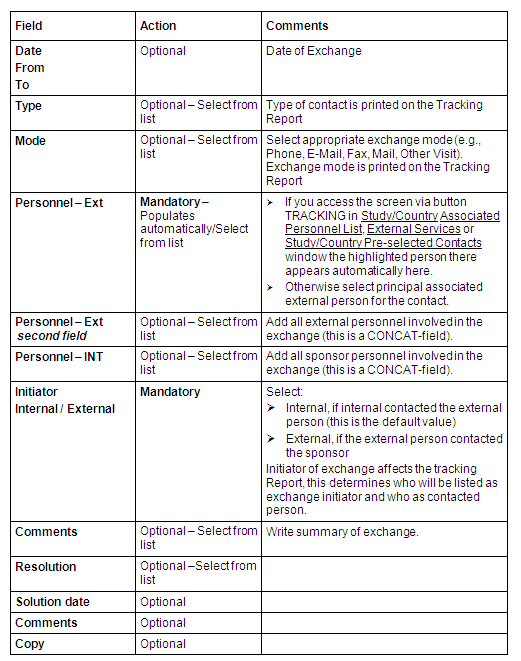To enter/edit exchanges with associated personnel, click on
ASSOCIATED PERS., highlight the associated personnel, and click
on TRACKING.

To enter/edit exchanges with external services, click on
EXTERNALIZED. SERVICES, highlight the respective external
services, and click on TRACKING.

To enter/edit exchanges with a pre-selected contact, click on
PRE-SELECTED CONTACT., highlight the pre-selected contact, and
click on TRACKING.

To enter/edit exchanges with a pre-selected contact or
associated personnel or external services, click on
TRACKING.

Click on add/edit in the right lower horizontal toolbar.

Personnel Ext.

An exchange can be any type of communication (e.g.
telephone, correspondence, visit, etc.).
Default value of Initiator is 'Internal'; remember to change
this if initiator of exchange was external.

If you access the Tracking via the windows where
the persons are listed, then first field at Personnel Ext. is
automatically populated.
Aside from the information captured
in this window, the following information will be displayed in
the contact report: Product, Study Number,
Country.
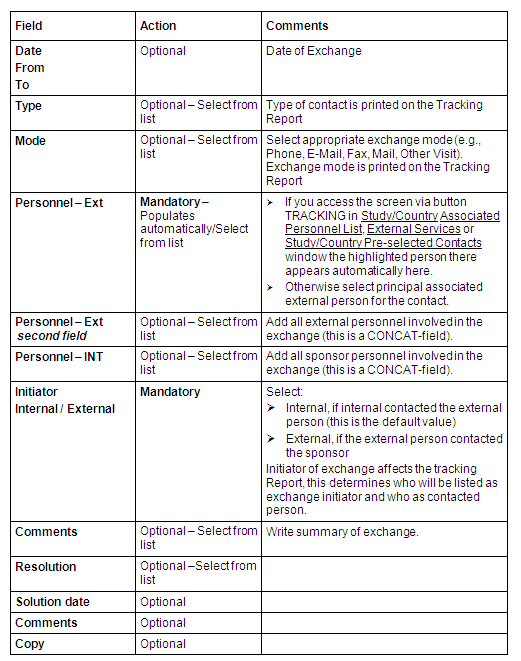 Report on an
Exchange at the Study/Country Level
Report on an
Exchange at the Study/Country Level