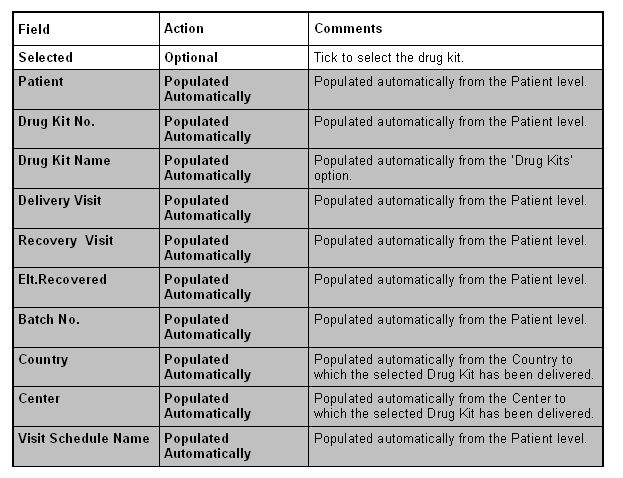If for the selected shipment, the shipment date is entered, you can not anymore select data in this option.
This window displays, for a selected shipment, the drug kits already selected or allows you to select them.
How to select a delivered drug kit:
As soon as the shipment is performed (shipment date entered), it is not possible to deselect the drug kits for the selected shipment.