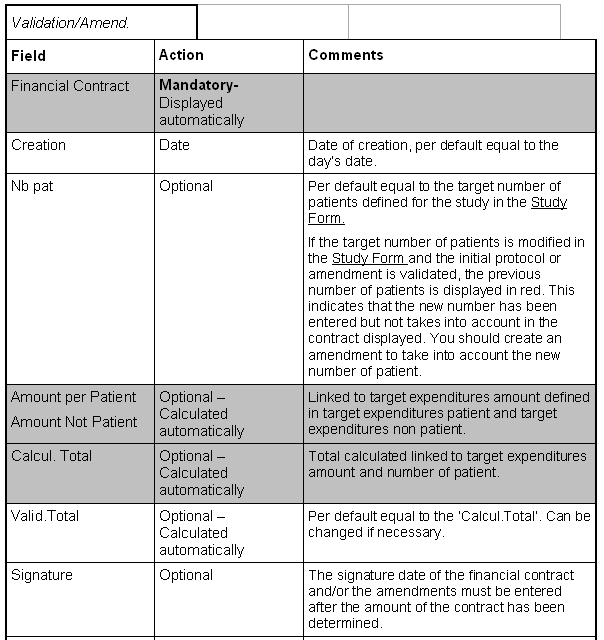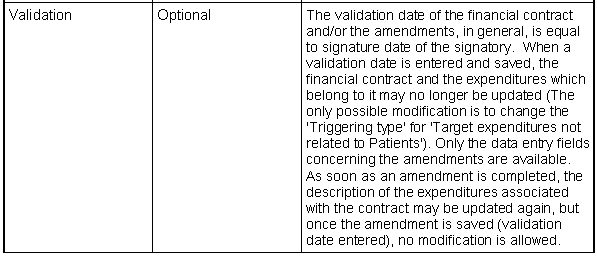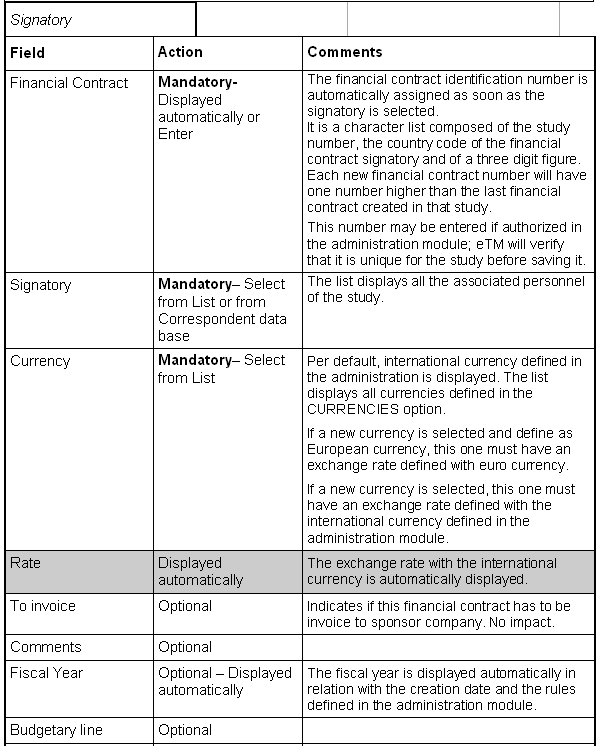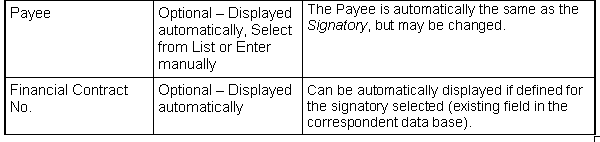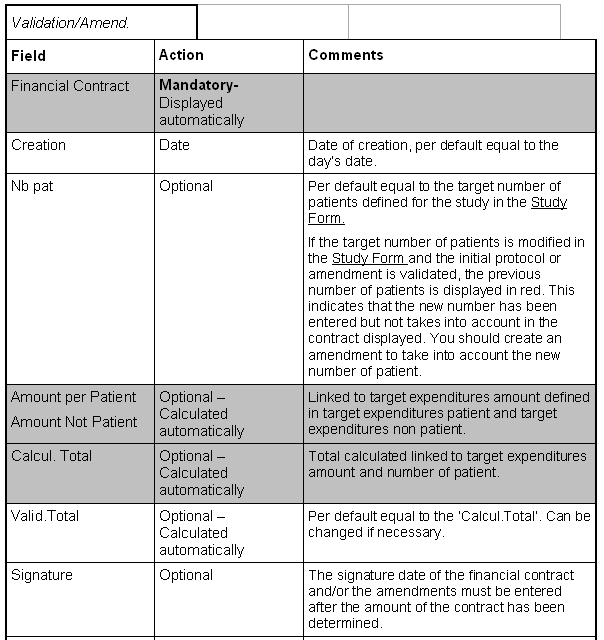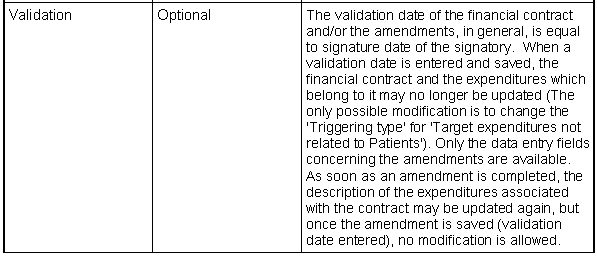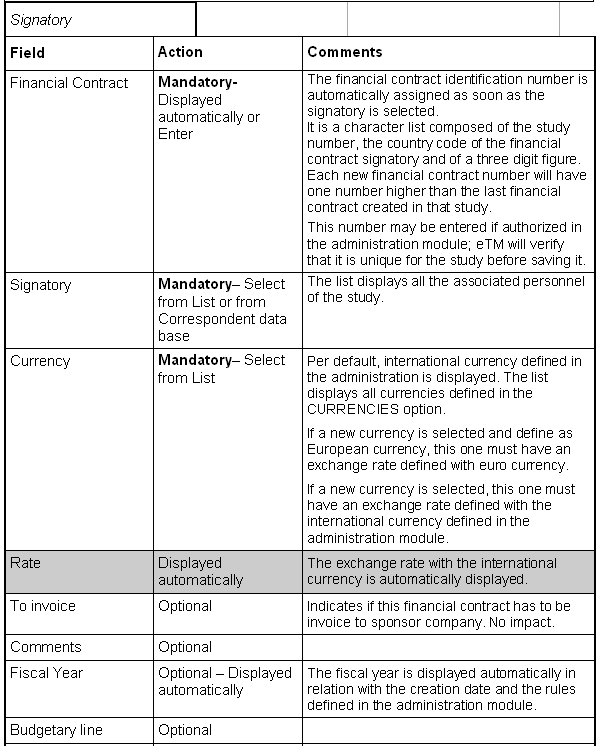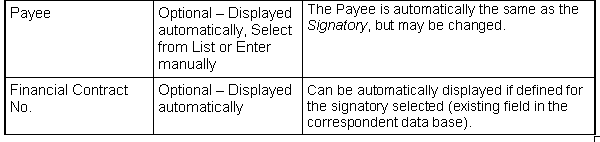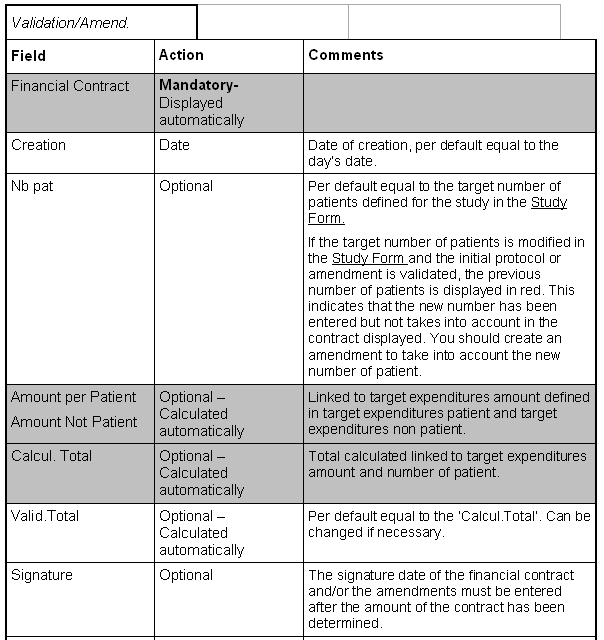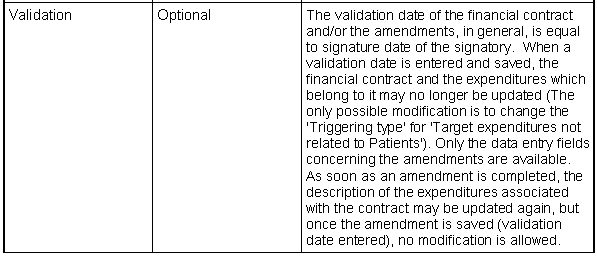Tab: Signatory.

Financial Contract, Signatory, Currency.

Only if you have the right to add new contract, the add
button will be available.

The financial contract number can not be changed
after the first saving. The currency displayed per default is
the currency defined as international in the
administration.
Consists of 2 pages represented by
tabs in the screen. Each of the 2 pages can be accessed by
clicking on the corresponding tab.
Steps to create a
Contract
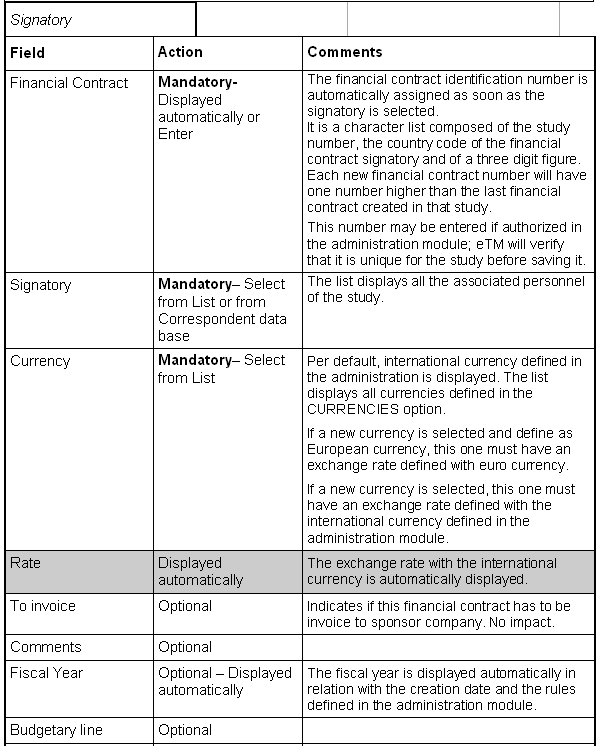
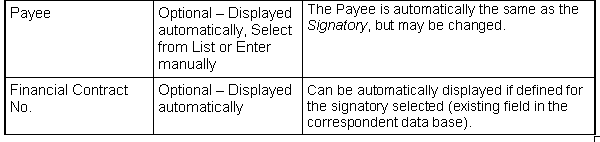 Tab: Validation/Amend
Tab: Validation/Amend

Only if you have defined some target expenditures in
TARGET EXPENDITURES (
related
to Patient and/or
not related to Patient) option, some amounts are
calculated.
As soon as a validation date is entered, the amount can not be
changed.

An amendment can be created only if the contract
initial or last amendment is validated.