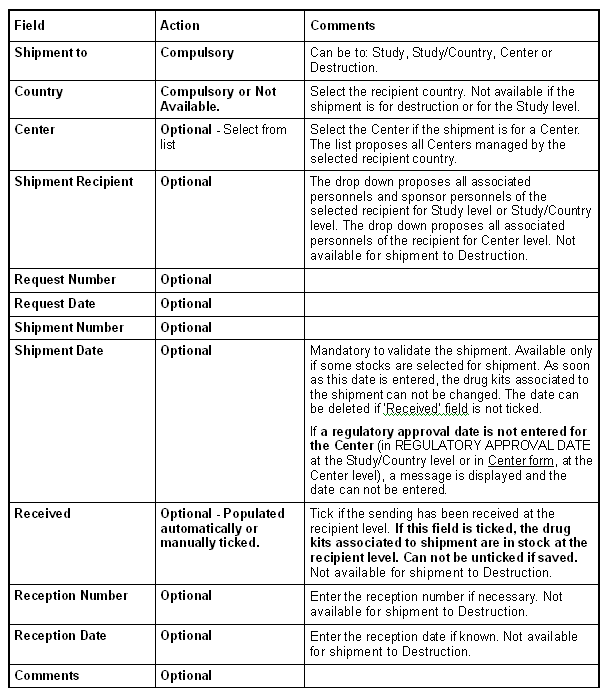The option can be used only if 'Shipments' is ticked in PARAMETERS option for the associated Study at the Study level. This option is necessary if you decide to manage sending of the drug kits between the Study, Study/Country and/or Center levels.
For a shipment, as soon as, the received field is ticked, the shipment and its drug kits associated cannot be change anymore (except for the shipment: request number, request date, shipment number, reception number, reception date and comments).
A shipment can contain some numbered or not numbered drug kits.
A shipment is in stock at the recipient level, only if the received field is ticked.
All drug kits associated to a shipment to 'Destruction' are not any more displayed in stock (even without shipment date).
The Drug Kit Management -
Shipment displays the shipment already entered from
the Study/Country level to the Center and/or Study/Country
and/or Study levels and/or to destruction.
This option allows you to send to Study or Destruction:
- in Not delivered tab: Non Numbered Drug kits linked to a batch number and the Numbered Drug Kits linked to a batch number and randomization number in stock at the Study/Country level.
- in the Delivered tab: Non Numbered Drug kits linked to a batch number and Numbered Drug Kits linked to a batch number and randomization number already delivered to a patient at the patient level.
This option allows you to send to Study/Country or Center some numbered or nor numbered drug kits linked to a batch number in stock (not delivered to a patient) in the Study/Country.
This option allows you to send to Study or Destruction:
- in Not delivered tab: Non Numbered Drug kits linked to a batch number and the Numbered Drug Kits linked to a batch number and randomization number in stock at the Study/Country level.
- in the Delivered tab: Non Numbered Drug kits linked to a batch number and Numbered Drug Kits linked to a batch number and randomization number already delivered to a patient at the patient level.
This option allows you to send to Study/Country or Center some numbered or nor numbered drug kits linked to a batch number in stock (not delivered to a patient) in the Study/Country.
Steps to prepare a shipment
Steps to send a shipment
Steps to valid a shipment
Steps to destroy some drug kits