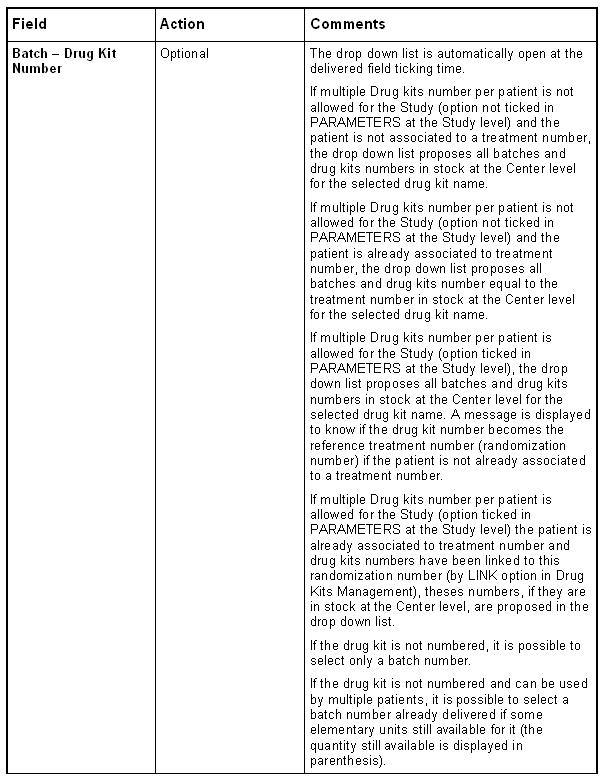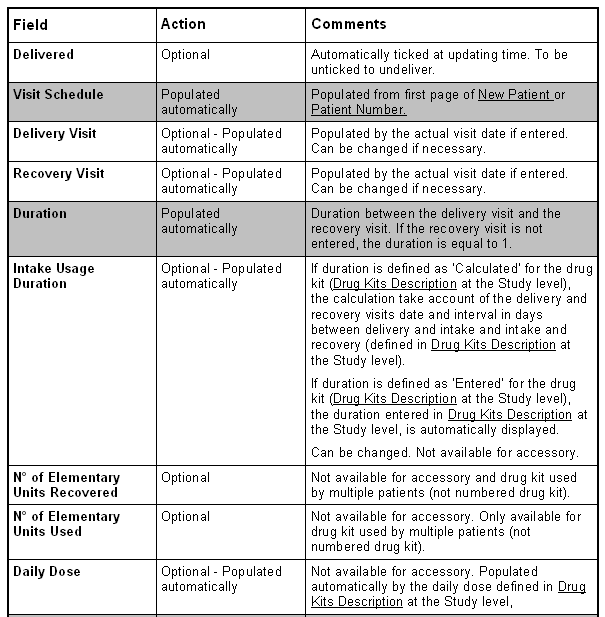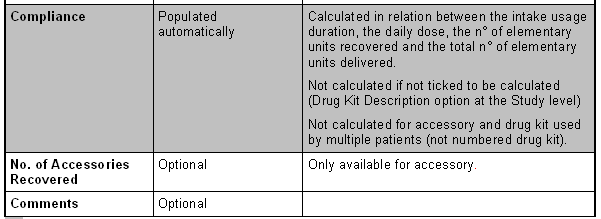Some drug kits can be delivered only if some drug kits are in stock in the selected Center.
A drug kit can not be un-dispensed if already destroyed.
A compulsory drug kit with a compulsory delivery visit is automatically displayed at the patient creation.
A compulsory drug kit with a non compulsory delivery visit is automatically displayed only if the non compulsory delivery visit is associated to the patient.
If the patient jumps from one visit schedule to another:
- all drug kits associated to visits of the first visit schedule before the jump are still displayed.
- all drug kits associated to visits of the new vist schedule after the jump are diplayed.
- all drug kits without delivery visits of the first visit schedule before the jump are still displayed.
- all drug kits without delivery visits of the new vist schedule after the jump are diplayed.
All compulsory drug kits that have been defined in the drug
kit designed at the Study level are displayed
All non compulsory drug kits that have been defined in the drug kit designed at the Study level can be manually added.
All non compulsory drug kits that have been defined in the drug kit designed at the Study level can be manually added.
To add a not compulsory drug kit or accessory