This screen shows you detailed information of your country and allows you to specify shows information as national authorities and regulatory authorities submissions of the respective country.
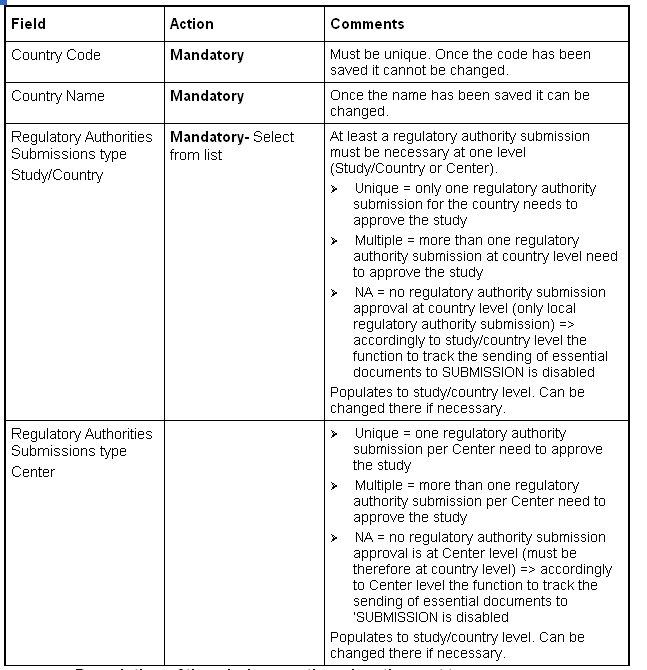
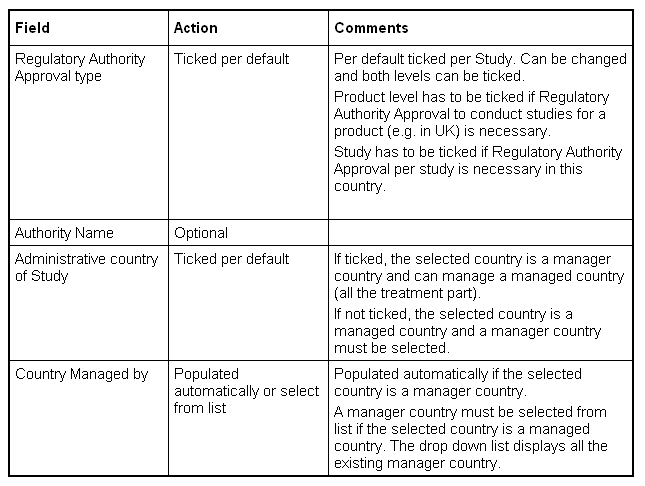
Option in Selected Countries
MANAGED COUNTRIES: to view the managed country (ies).
Options linked to Selected Countries
REGULATORIES: to enter all regulatories authorities (central and local) for the country.
ADDRESS FORMAT: to define for each country, its addressee displayed in eTM.
FILES MANAGEMENT: to track for each country, all files Management set up for the Country level.