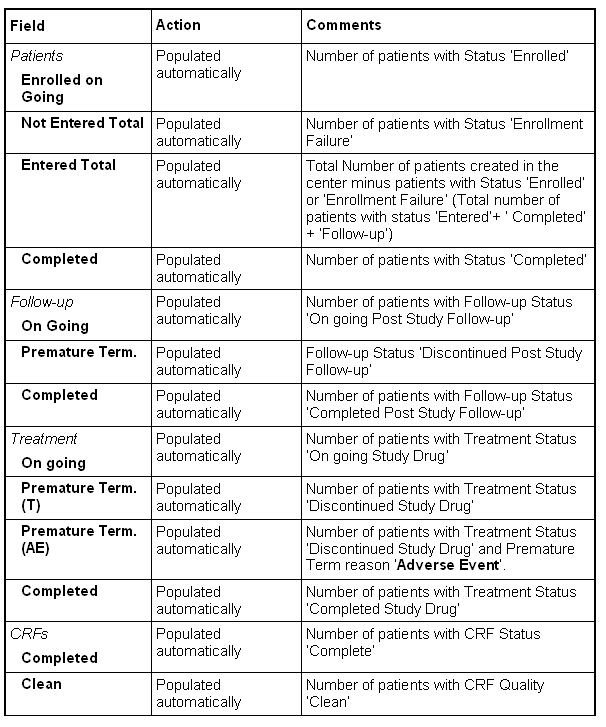The figures in the tabular part of the window are the ones displayed in the detail part of the window. If the figures displayed are not correct in the calculated part, go to Patient List and make the necessary changes there (e.g., add patients or change patient statuses).
Treatment Premature Term (AE) shows the number of patients discontinued due to AE.
The fields are populated automatically depending on the data entered in the Patient List window and can be changed.
If the figures displayed in Center Automatic Summary are not correct, go to 'Patient List' then Patient Number windows and make the necessary changes.