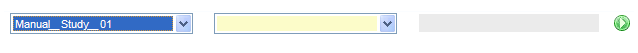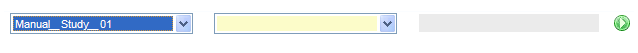After logging in and define your working environment, eTm
offers the possibility to browse between the selected data at
the different level by using in the higher part:
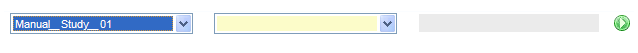
To browse:

Select in the first field the desired STUDY (only the selected
study(ies) in your working environment are proposed)

Select in the second field the desired COUNTRY (only the
selected study/country(ies) in your working environment are
proposed) if you want to reach a particular Study/Country or
Center

Select in the third field the desired CENTER (only the
selected center(s) in your working environment are proposed) if
you want to reach a particular Study/Country or Center

Click on

(Access to the selection)
Automatically you are on the selected data at the
Study, Study/Country or Center level.