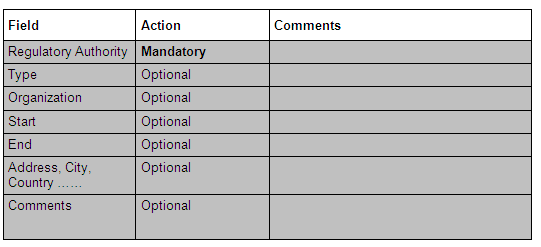It is possible to select directly in SUBMISSION option an EC or/And Authority without having pre-selected it in this option.
TMF are defined in ICH-GCP and in your internal SOPs.
This option allows to define which EC/Authorities is required for the tracking of all documents defines with submission.
Select an EC/Competent AuthorityThis option allows to define which EC/Authorities is required for the tracking of all documents defines with submission.
The window Ethics Committees/ Competent Authorities Selection is automatically closed and the selected EC/Compettent Authorities are displayed in the List of Ethics Committees/ Competent Authorities window.