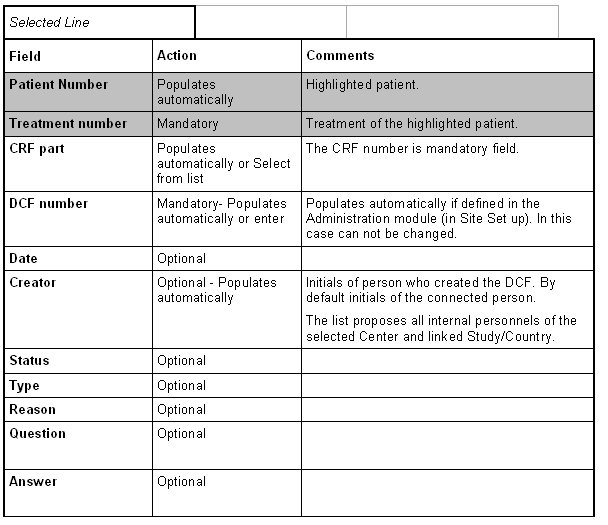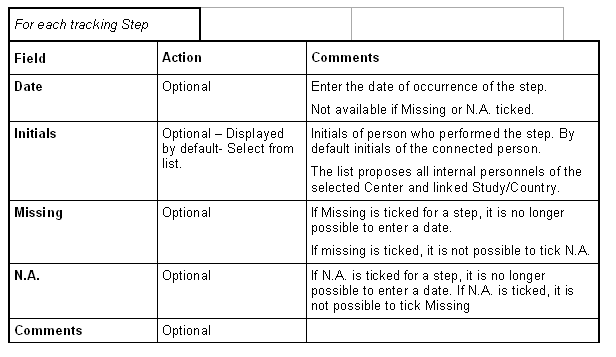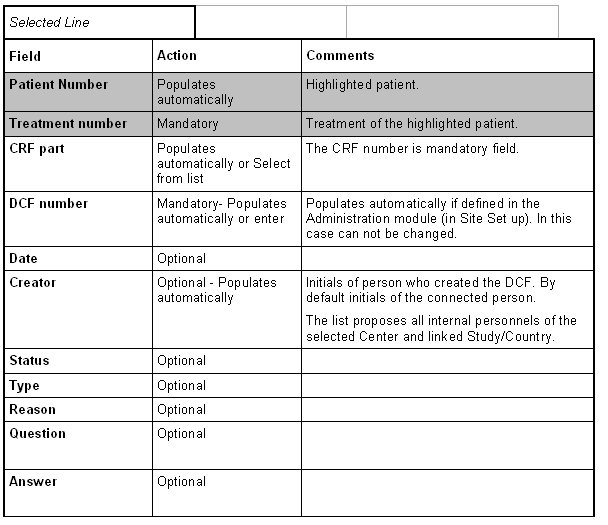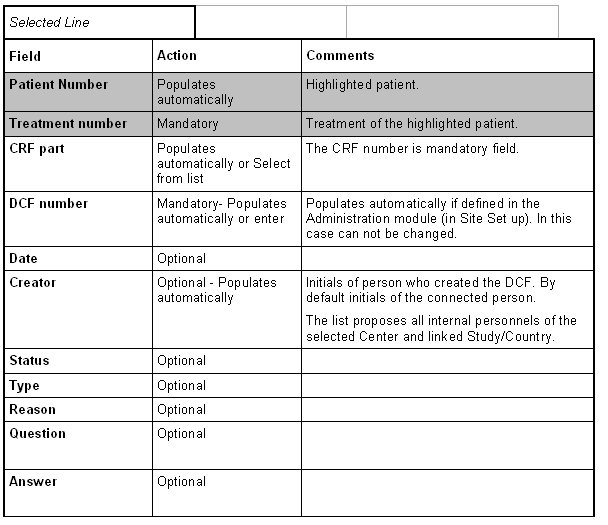Click on CRF in
Patient Number:
to get to the
Entry of Patient CRF
Data window and click on DCF in
Entry of Patient CRF Data or click on DCF
under CENTER level in the tree displayed.

Click on

to create a new DCF (

to modify an existing
one.

Enter the DCF number if not automatically displayed and click
on SAVE in DCF Steps window.

Click on edit in
DCF Data
Entrywindow to track the steps.

The
DCF List is only a view list.
The data are always entered in the
DCF
Data Entry window.
All steps defined as compulsory in the DCF TRACKING STEPS
option in the Administration module are automatically
associated to each created DCF.
DCF Data Entry