The "Payable" column is the total amount of the costs concerning the centralized procedures with a payable status in the Centr. Procedures option.
The account department will issue payments which can be described from:
- the "Payment" option (available in actual expenditure data entry screen) if the payments have to be done by expenditure nature for the study (define in PARAMETERS option in eTM module).
- the "Fees" option if the payments have to be done in details events by events.
This window is a consultation window, which brings together the "Payable" amounts, which are being paid, paid and still payable by expenditure nature.
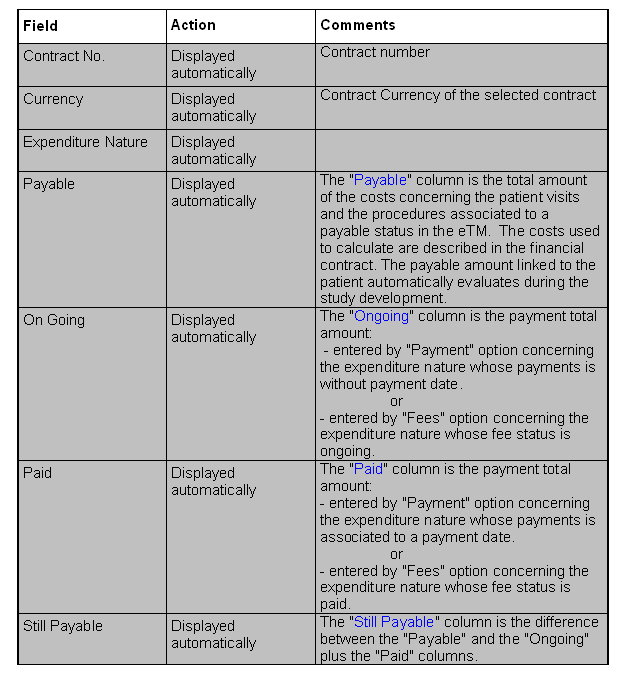
Options in Actual Expenditures Related to Patient: