This option is available only if the Study to which the contract is associated, has a validated and applicable' Visit Schedule' with centralized procedures associated with it.
An expenditure nature and a target amount may be assigned to each of centralized procedures if desired. Proceed with caution, because the information entered at this level is essential, and these values will be used to calculate the "Payable Amount" once the centralized procedures status is manually indicated as payable.
To erase an 'Expenditure Nature' selected by error, enter '0' in the 'Target Amount' field. When saved, the line will automatically be erased.
All 'Expenditure Natures' and 'Target Amounts' for centralized procedures may be done at the same time, and saving only at the end.
Displays the list of all the centralized procedures described in the Visit Schedule selected.
Steps to assign a 'Target Amount 'to a centralized procedure
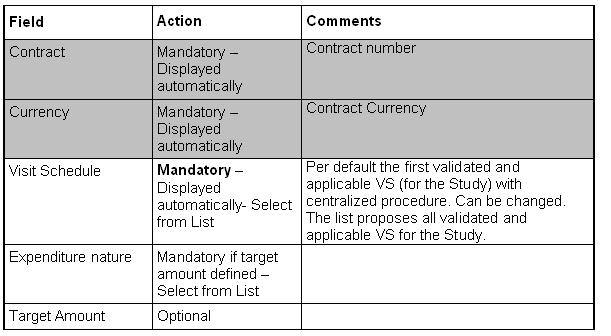
Options in Target Expenditures Related to Patients: