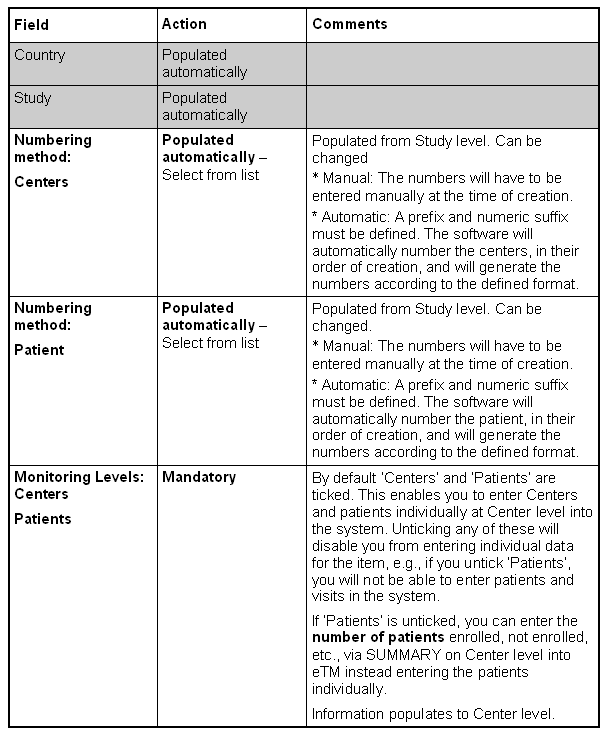Simply click on OK. As long as you don't change the parameters you get these messages each time you access this window.
This window allows you to define the numbering method for
Center and patient numbers as well as the level of monitoring
for the respective country. By default this is populated with
what you defined at Study Parameters on study level.
The displayed information can be changed when not appropriate for the country. E.g., if for a country the complete monitoring has been outsourced to a CRO, the ticks at Monitoring Level at Centers and patients could be removed.
The displayed information can be changed when not appropriate for the country. E.g., if for a country the complete monitoring has been outsourced to a CRO, the ticks at Monitoring Level at Centers and patients could be removed.