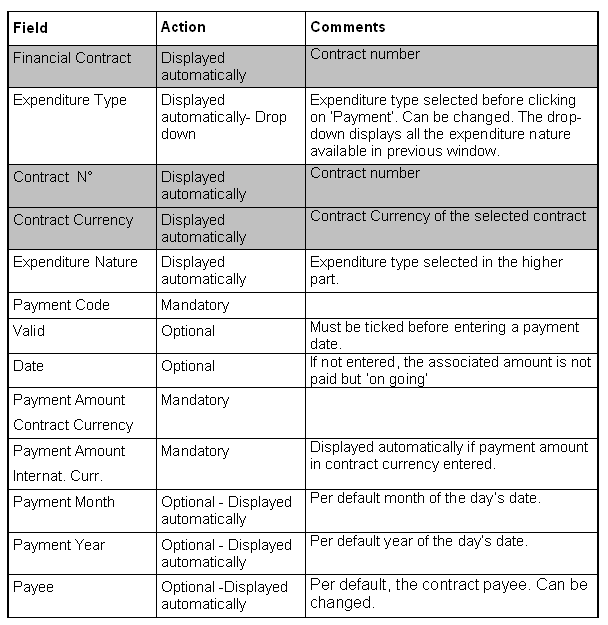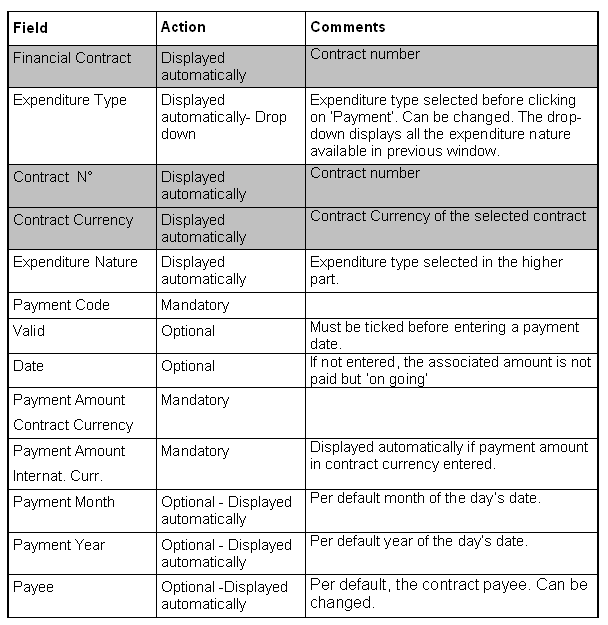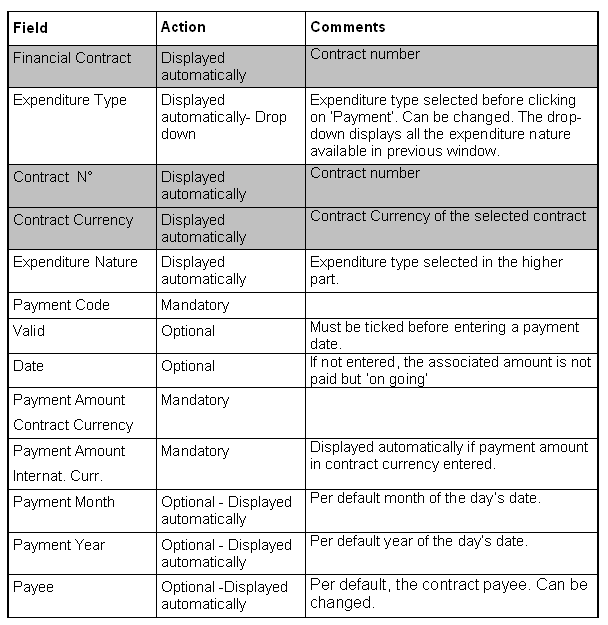Highlight the contract you want to define the actual
expenditure related to patient in the
Study
Financial Contract List.

Click on PATIENTS for ACTUAL EXPENDITURES.

Select the desired Expenditure nature.

Click on PAYMENT.

Click on ADD in the right lower horizontal toolbar to enter a
new payment.

The "Payment" option is available in Actual Expenditure
data entry screen if the payments have to be done by
expenditure nature for the Study (define in PARAMETERS option
in eTM).

It is possible to select directly another
expenditure nature by selecting it in the drop down in the
higher part of the window.
This option allows to enter the
payments by expenditure nature.