To generate an exchange with an actual date from Center
Exchanges § Report Tracking
window to
Center Tracking List
window:

Select the desired exchange (with an actual date)

Click on
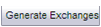
(only accessible if the window is
saved)
A warning message, is automatically displayed:
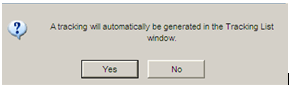

Click on YES

Click on
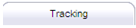
tab to access to the
Center Tracking List window.
The exchange is automatically displayed with the following
data:
From: Actual Exchange Date
Type: Exchange Type
Ext: Center Principal Investigator
Int : Initials
Comments: Exchange Comments
All data can be changed.