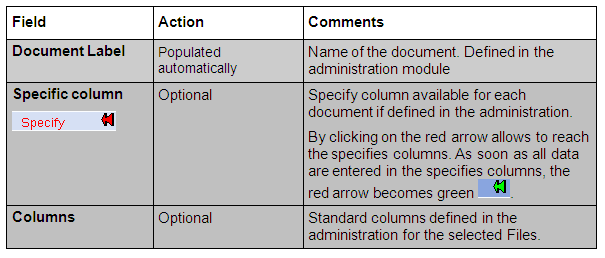Highlighted the desired investigational product in
Selected Investigational Products
window

Click on FILES MANAGEMENT under INV.PRODUCT in the tree
displayed

If you need additional FM

click on ADD in the
right toolbar.
Some files (Applicable but created after the product creation)
can be added to the Investigational Product Files
Management.
TMF are defined in ICH-GCP and in your internal SOPs.
All files which are needed at product level for all products
should be listed in the administration module.

Click on

to access to a list of subfiles defined in
administration module associated to the selected files.

Click on the desired SubFiles name (blue link on the name) to
access to a documents list defined in administration module
associated to the selected subfiles.

Click on ADD in the right toolbar to get a list of documents
that can be added to the selected files. The documents which
can be added are the systematic documents created in the
administration module after the product creation and the non
systematic and versionable documents.

Click on EDIT to enter the desired data in the specify and
standard columns.
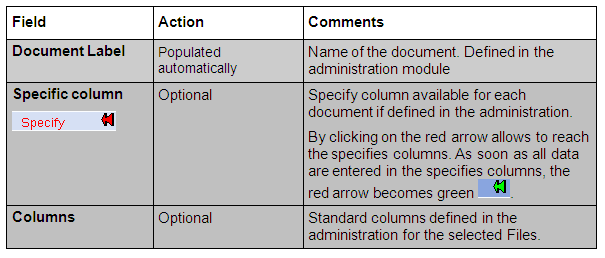
Options linked to
SubFiles Names: List
of Documents:
LINK DOCUMENT: to link a document to
a document
OPEN DOCUMENT: to reach the linked document after a link setted
up.