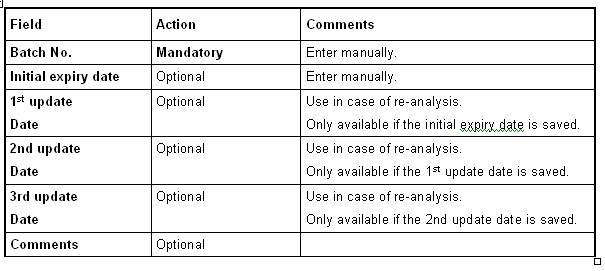If a new expiry date is entered, automatically the selected batch number is associated to this new date.
The Batch Management displays all batch numbers entered in
the window in the upper part and for which drug kits and
production batches are associated in the lower part.
The drug kits expiry dates are managed by batch number. All drug kits can have a batch number.
This window will allow entry of new expiry date after product re-analysis (see 'Enter a new expiry date').
The drug kits expiry dates are managed by batch number. All drug kits can have a batch number.
This window will allow entry of new expiry date after product re-analysis (see 'Enter a new expiry date').
Enter a new batch number
Enter a new expiry date for a batch number already existing
Drug Kits linked to a selected batch number
Production Batch linked to a selected batch number