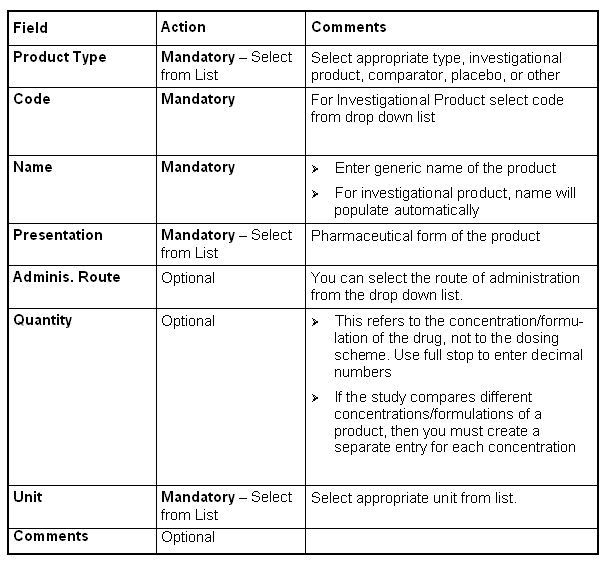This window allows you to enter the different drugs
(comparator, investigational product, placebo, other) that
will be used during the study.
If a product is used in different concentrations/formulations, the product is to be listed with a separate entry for each concentration/formulation.
Dosage in this screen does not refer to the dosing scheme defined in the protocol. If you would like to enter the dosing scheme, you could do so in the comments field.
If a product is used in different concentrations/formulations, the product is to be listed with a separate entry for each concentration/formulation.
Dosage in this screen does not refer to the dosing scheme defined in the protocol. If you would like to enter the dosing scheme, you could do so in the comments field.