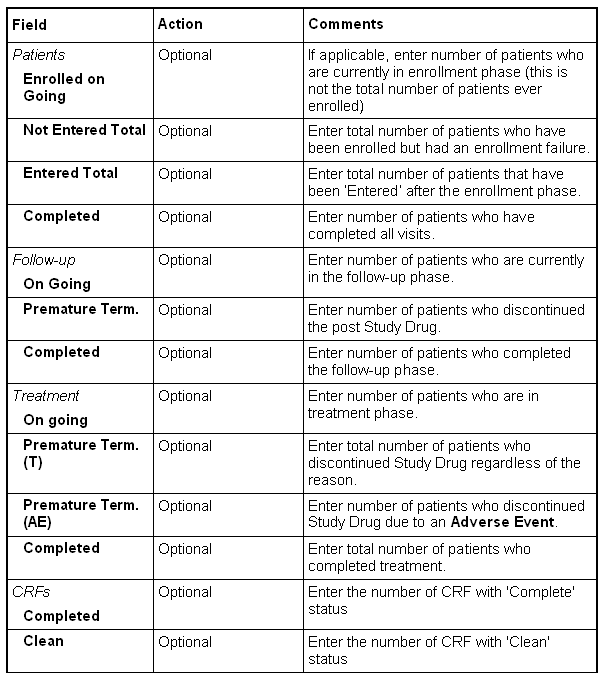The numbers entered here will appear in Study/Country Automatic Summaries in 'CROs' rows and will be included in the calculation of some reports. The data have to be entered logically; the software make a control of consistancy on data, e.g. the number of patients completed can not be superior to the number of patients entered.
This screen has to be editd continuously as soon as new
information is available.
Data entered in this screen will also be included in the calculation of the Patient in some reports.
Data entered in this screen will also be included in the calculation of the Patient in some reports.