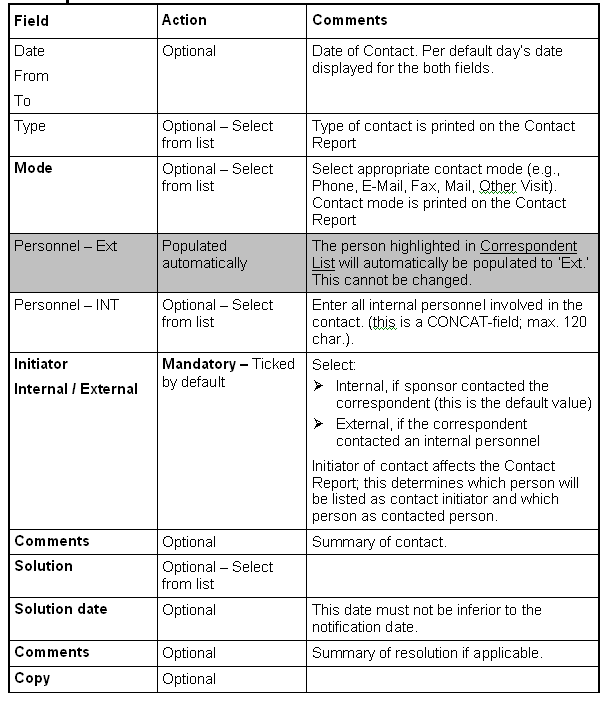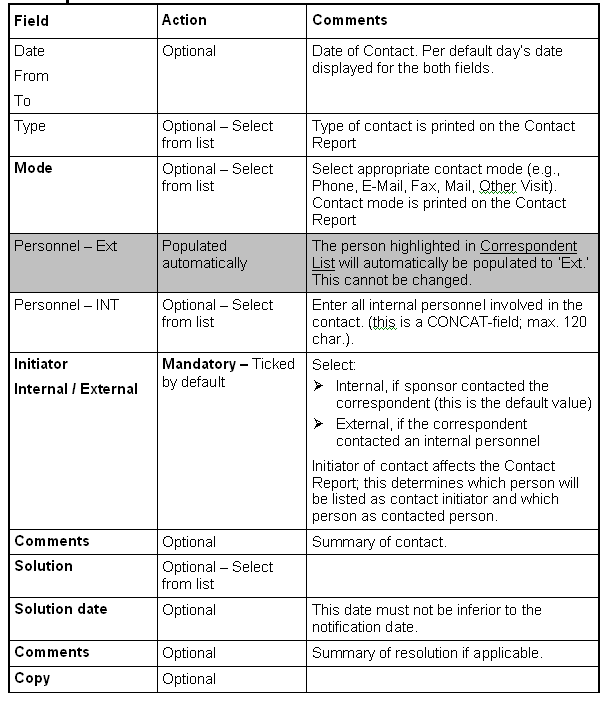Highlight the contact for which you want to enter an exchange
in
Contacts List.

Click on TRACKING in
Contacts
List.

Click on ADD in right lower horizontal toolbar.

Enter only exchanges here that are not related to a
study.
An exchange can be any type of communication (e.g. telephone,
correspondence, visit, etc.)

Default value of Initiator is Internal'; remember
to change this if initiator of exchange was external.
The contact highlighted in
Contacts
List will automatically be populated to Ext.' This
cannot be changed.
A report for a selected exchange is available by clicking on

icon in the horizontal toolbar.