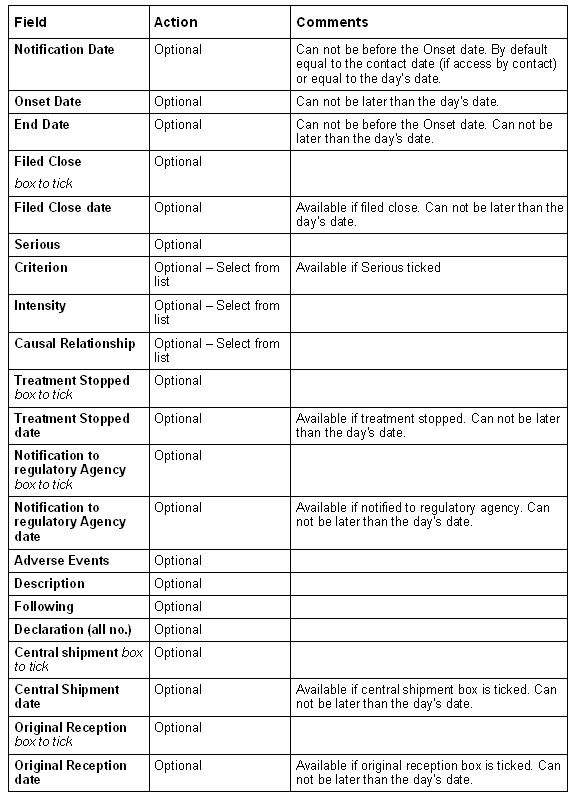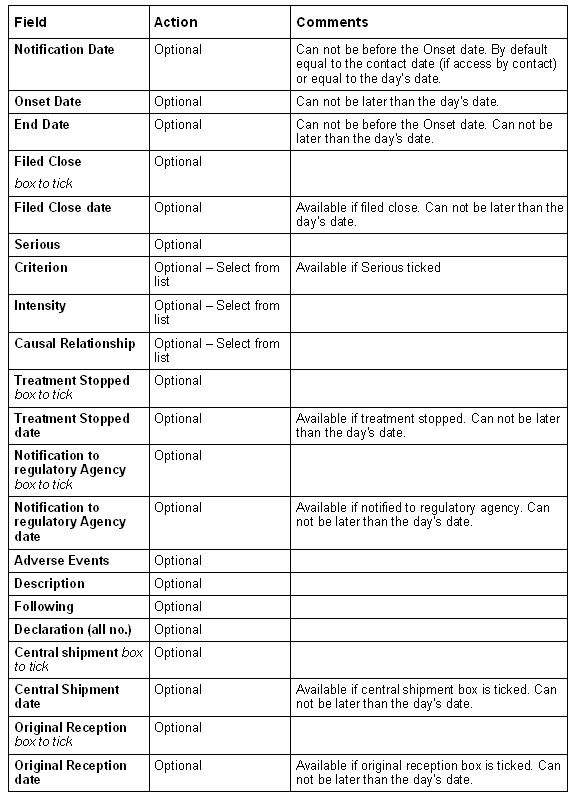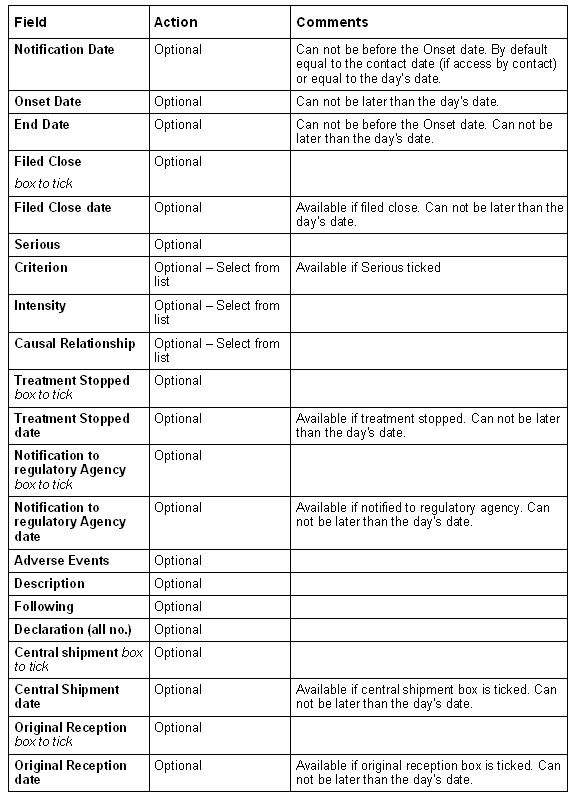Click on

ADVERSE EVENTS in the left horizontal toolbar. The entry
form for the highlighted AE is displayed in the right part of
the window.

There is no relation between the AE entered and the
patient statuses.
This option allows you to enter all
AE's and SAE's of a patient.