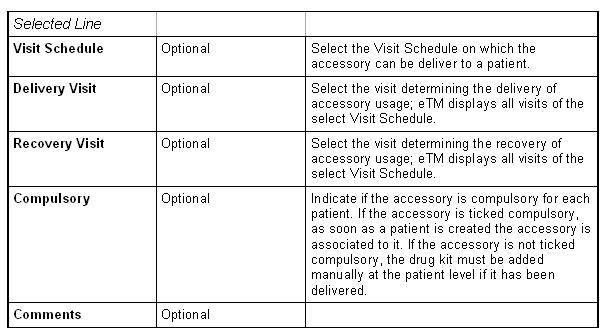The upper part of this window allows you to
describe the accessories.
The lower part of the window allows you to specify for which visit schedule, delivery visit and recovery visit, the selected accessory is defined.
You can create any number of accessories and Study
materials.The lower part of the window allows you to specify for which visit schedule, delivery visit and recovery visit, the selected accessory is defined.
Each accessory is described by a name and a quantity to use per patient.
For each accessory you need to:
- enter a name
- define a quantity
- define on which Visit schedule the accessories can be delivered
- define the delivery and recovery visits
- define if the accessory delivery is compulsory or not.
Upper Part
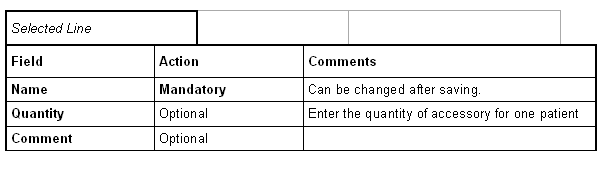
Lower Part