The option can be used only if 'Drug Kits' is ticked in PARAMETERS option for the associated Study at the Study level. This option is necessary if you decide to manage sending of the drug kits between the Study, Study/Country and/or Center levels.
As soon as a not numbered drug kit is delivered to patient (associated to a patient number), the not numbered drug kit is displayed in the Numbered tab.
This screen gives you an overview of all numbered drug kits and delivered non numbered drug kits sent to the selected Center.
You can not enter data directly in this screen.
Data displayed in red are the drug kits already selected for a shipment or shipped but not already received.
You can make some filters with the icon or directly with the drop down available at the top of the columns (select the data and click on ). The filter is saved and applied for the option at all levels.
This window gives you an overview of all numbered drug kits
and delivered non numbered drug kits sent to the selected
Center.
This window allows you to link a numbered drug kit to a randomization number by the option 'LINK'.
This window allows you to link a numbered drug kit to a randomization number by the option 'LINK'.
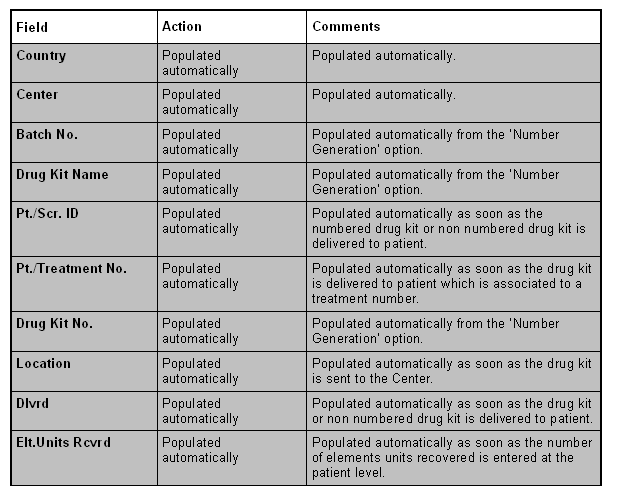
Option in Drug Kit Management / Numbered:
icon in the right horizontal toolbar allows you to unlink if necessary.