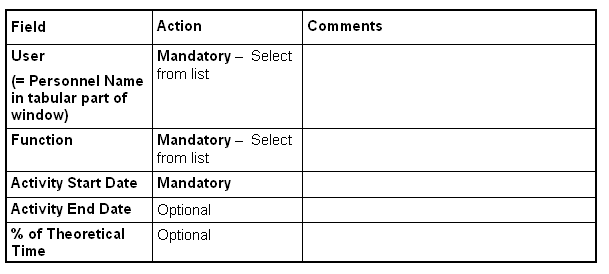Fields are identical with the fields at study
level.
All persons entered here will automatically be populated to the respective pick list for the creation of contacts at the Center level
Persons entered here will also be available in the internal personnel pick list of the Study/Country Contact List window on study/country level, even though they will not appear in the list of internal personnels at study/country level.
Department and Role in the tabular part of the window populate from the Administration Module.
All persons entered here will automatically be populated to the respective pick list for the creation of contacts at the Center level
Persons entered here will also be available in the internal personnel pick list of the Study/Country Contact List window on study/country level, even though they will not appear in the list of internal personnels at study/country level.
Department and Role in the tabular part of the window populate from the Administration Module.