Externalized services are duties which will be performed by
external personnel, such as a CRO for monitoring.
This screen enables you to enter the provided services and to track all contacts.
This screen can be used either only for those service-providers that are actually performing duties within this study, i.e., have been 'selected' or can also be used to enter all service-providers that have been contacted because of the study.
With the Financial Contracts option contracts can be tracked also.
This screen enables you to enter the provided services and to track all contacts.
This screen can be used either only for those service-providers that are actually performing duties within this study, i.e., have been 'selected' or can also be used to enter all service-providers that have been contacted because of the study.
With the Financial Contracts option contracts can be tracked also.
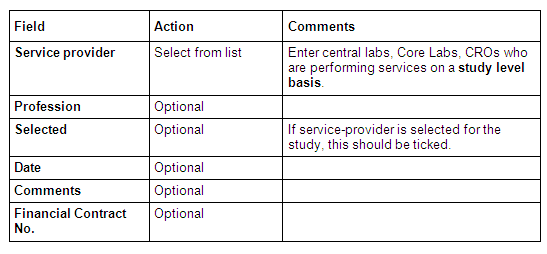
Options in External Services: