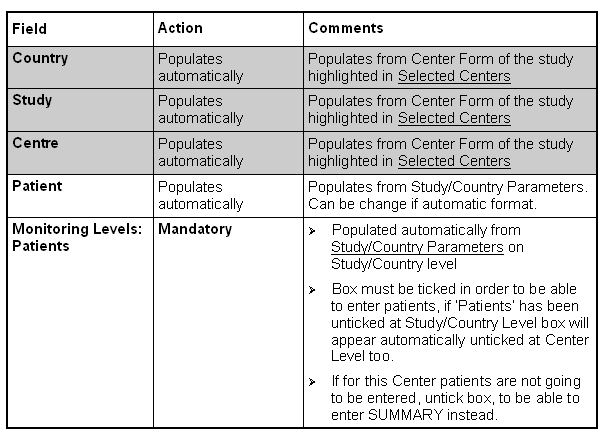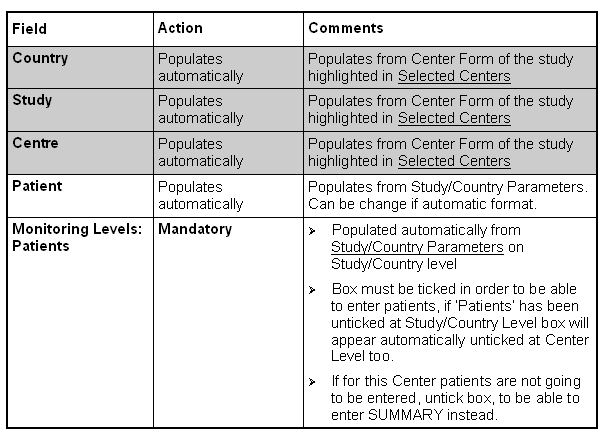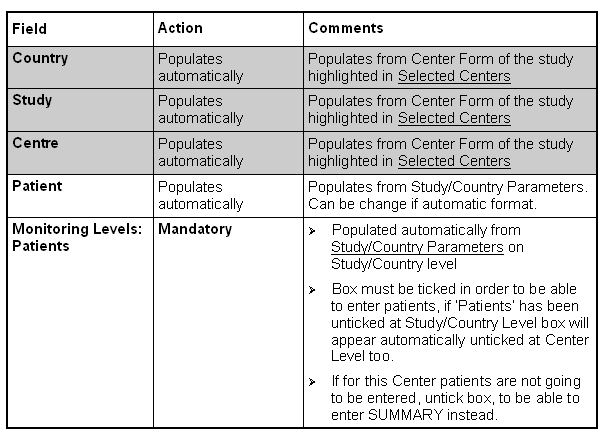Highlighted the desired center in
Selected Centers window.

Click on PARAMETERS under CENTER level in the tree
displayed.

Click on edit in right lower horizontal toolbar.

If 'Patients' field is unticked, no Patient can be data
entry for this Center and a
Manual Center
Summary will be available.

When clicking on PARAMETERS at the Center level a
messages will be displayed.
As long as you don't change the parameters you get these
messages each time you access this window.