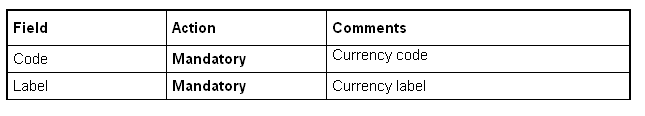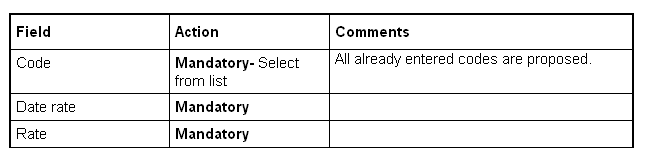- the upper part displays all the already entered currencies,
- the lower part proposes the exchange rates available regarding the selected currency.
According to the choice in the zone 'Selection Mode' Detail', all the rates are displayed or the nearest rate of the date entered for each currency.
The currencies and exchange rates are used by eTM for the
exchanges concerning the different amounts entered in a
study.
These latter are always in the local currency of the country and the international currency of the study. The exchange always uses the nearest available rate regarding the day date.
The Currencies and Exchange Rates Detail window allows you to enter:
- the currencies used in eTM
- the currencies exchange rates.
These latter are always in the local currency of the country and the international currency of the study. The exchange always uses the nearest available rate regarding the day date.
The Currencies and Exchange Rates Detail window allows you to enter:
- the currencies used in eTM
- the currencies exchange rates.